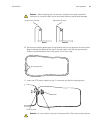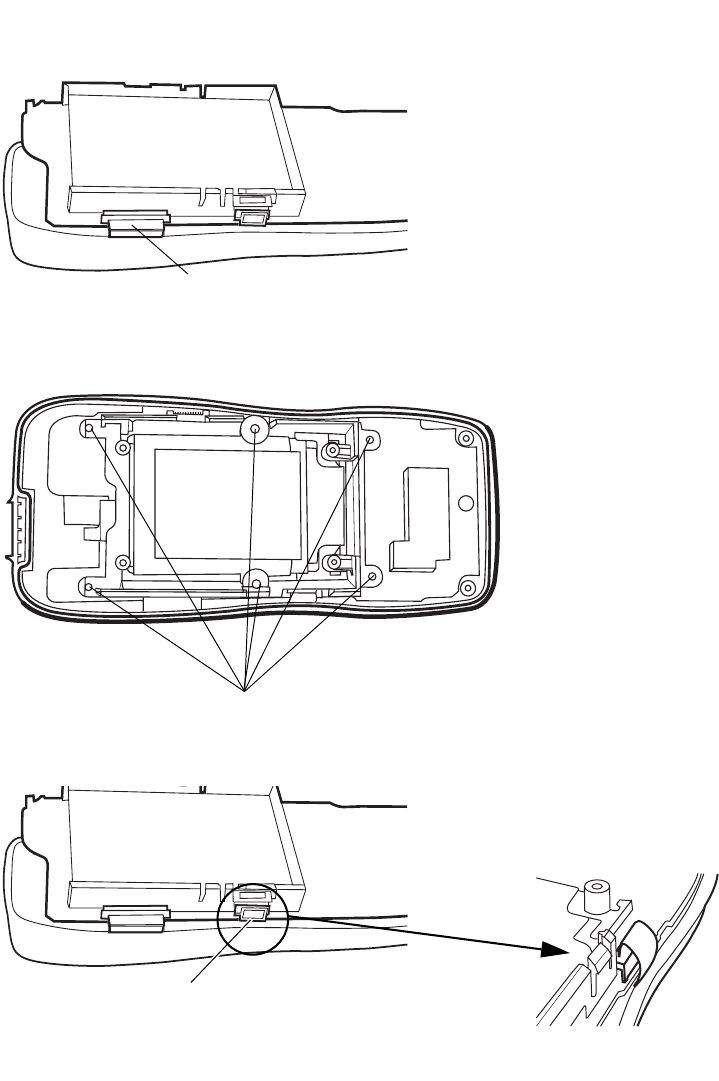
46 Repair procedures Welch Allyn Micropaq Monitor
6. Seat the main board into the front case with the subframe and the radio card facing
up. Make sure the antenna wires are not pinched between the board and the screw
insert.
7. Connect the display cable to the J4 connector and lock the latching piece (refer to
“Zero Insertion Force (ZIF) connectors” on page 32 for complete ZIF connector
installation instructions.)
8. Make sure the main board screw holes align with the standoffs in the case, and the
antenna cables are not pinched between the board and the screw insert.
9. Insert the keyboard cable into the J3 connector and lock the latching piece.
Note
Tilt the assembly slightly toward the connectors, as shown, to allow insertion of
the display flex cable into the J4 connector.
Note
It may be necessary to use the round end of a small paper clip to guide the
keyboard cable into the J3 connector to prevent the cable from slipping between
the connector and the subframe. Make sure not to scratch the exposed circuit
trace of the keyboard cable.
(SpO
2
shield not shown here for clarity.)
J4
Screw standoffs
(SpO
2
shield not shown here for clarity.)
J3