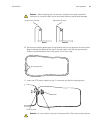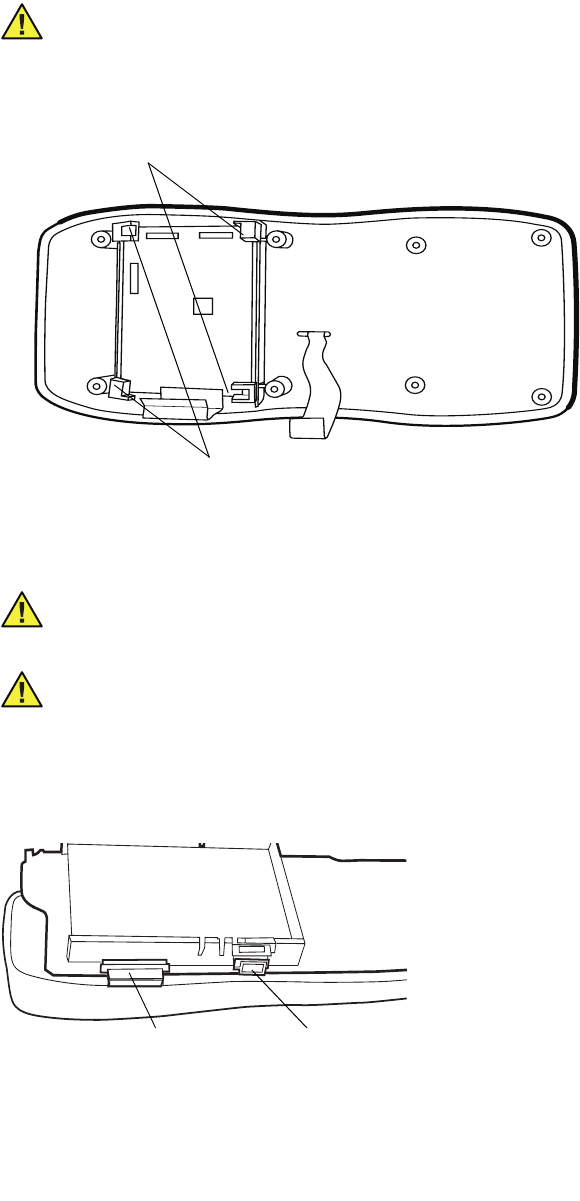
40 Repair procedures Welch Allyn Micropaq Monitor
5. Remove the antenna board and connecting cables from the front case.
6. Remove the display from the front case by lifting the rubber cushions.
7. If you are installing a new display, remove and save the rubber cushions.
8. Set the display down on a clean surface with the circuit board side facing up.
Removing the front case and/or replacing the display (2.4 GHz)
1. Unplug the display cable from connector J4 and keyboard cable from connector J3.
2. If the rear case and mainboard subassembly are still attached by the ECG and SpO
2
flex cables, lift the mainboard, subframe, radio card and SpO
2
card as one assembly
out of the front case and place it in the rear case.
Caution Do not disconnect the antenna cables from the antenna board. The
connectors are easily damaged and may not be reused unless a special extractor
tool is used to disconnect the cables from the board.
Caution Do not bend or stress the display flex cable, especially at its
connection to the circuit board.
Caution Do not touch the display screen. Fingerprints are difficult to remove
without damaging the display.
Rubber cushions
Rubber cushions
Note
Be sure not to damage the flex circuits connecting the mainboard subassembly to
the rear case.
J4
J3
(SpO
2
shield not shown here for clarity.)