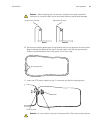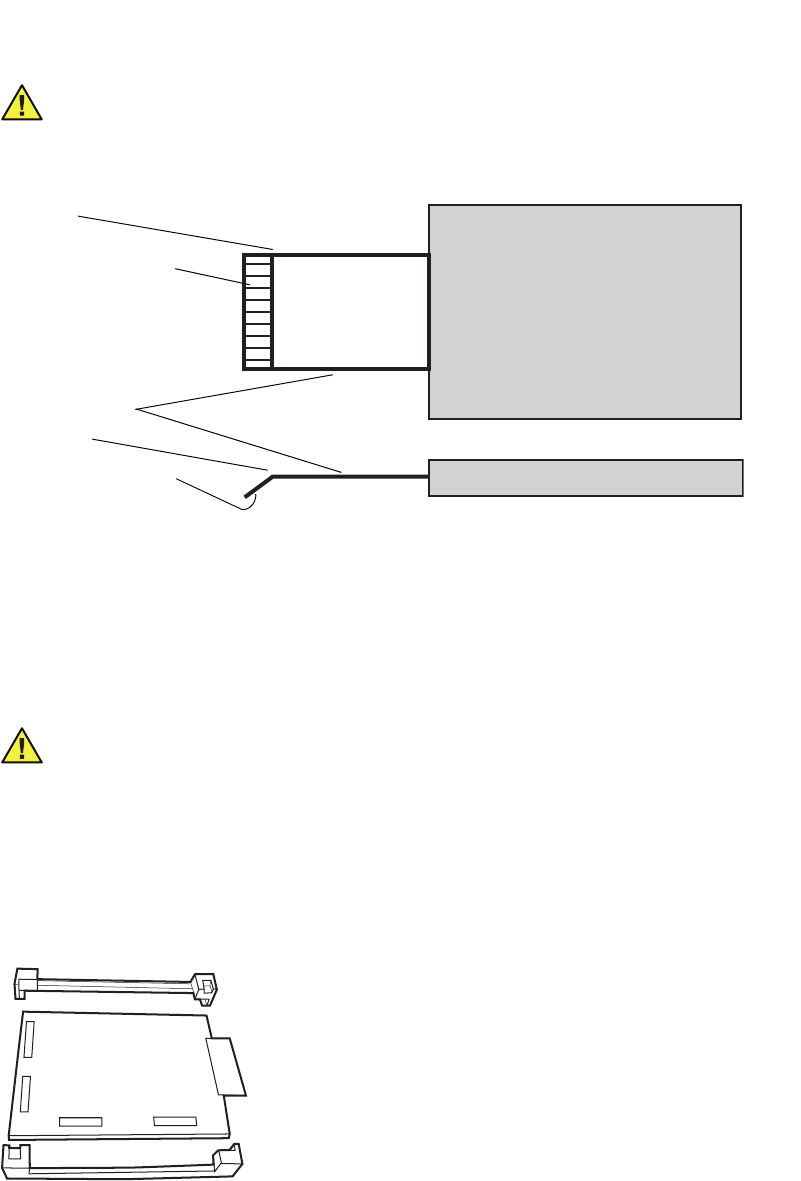
42 Repair procedures Welch Allyn Micropaq Monitor
Reassembly - Model 408
Installing the display
Refer to the illustration.
s
1. Form a 45-degree bend in the end of the display cable.
a. With needle nose pliers, clamp the flex cable just behind the exposed flex circuit
trace. You will form the bend along the edge of the pliers.
b. Press the end of the flex cable against a hard surface to bend it 45 degrees,
toward the circuit board side, at the edge (bend line) of the exposed flex trace.
2. Peel the protective plastic liner from the front of the display.
3. Press the rubber cushions onto the display, with the raised cushion corners up as
shown.
Note
The first two steps apply only if you are installing a new display. If you are reusing
a display, skip to step 3 on page 42.
Caution The display flex cable is fragile. Damage may result if the flex cable is
bent too sharply or if its connection with the circuit board is stressed.
Caution The direction of the bend is toward the exposed flex circuit trace. Do
not bend the cable in the opposite direction.
Note
Remove the protective liner before installing the display in the case.
Bend line
Flex cable
Exposed flex circuit trace
Circuit board
Display side
Circuit board side
Bend line
Exposed flex circuit trace