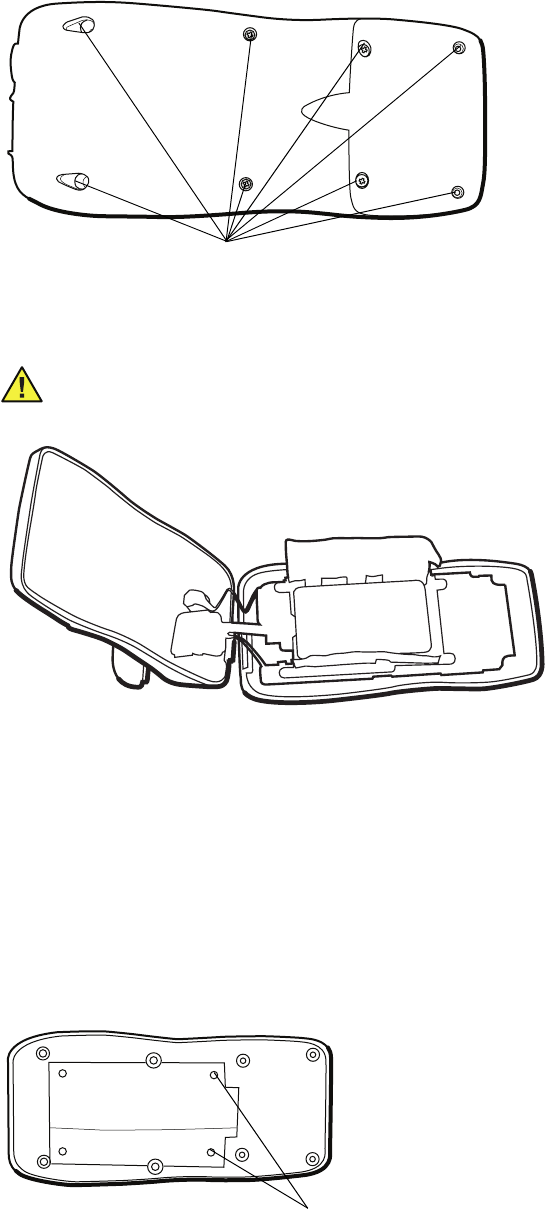
Service Manual Repair procedures 35
4. Remove the four screw covers in the battery compartment.
5. Remove all eight case screws.
6. Place the Micropaq display-side down and carefully lift the back case away from the
front case, starting at the bottom.
Removing the SpO
2
board
1. Remove the screws and metal washers at the locations shown below.
Caution Open the case 120 degrees and support the rear case as shown below
to prevent stress on the SpO
2
flex cable.
Note
To remove and/or replace the front case or display, skip the next section and
proceed to “Removing the front case and/or replacing the display (5 GHz)” on
page 39.
Note
There is no need to remove the SpO
2
board unless removing or replacing the rear
case.
Case screws
Screws with metal washers


















