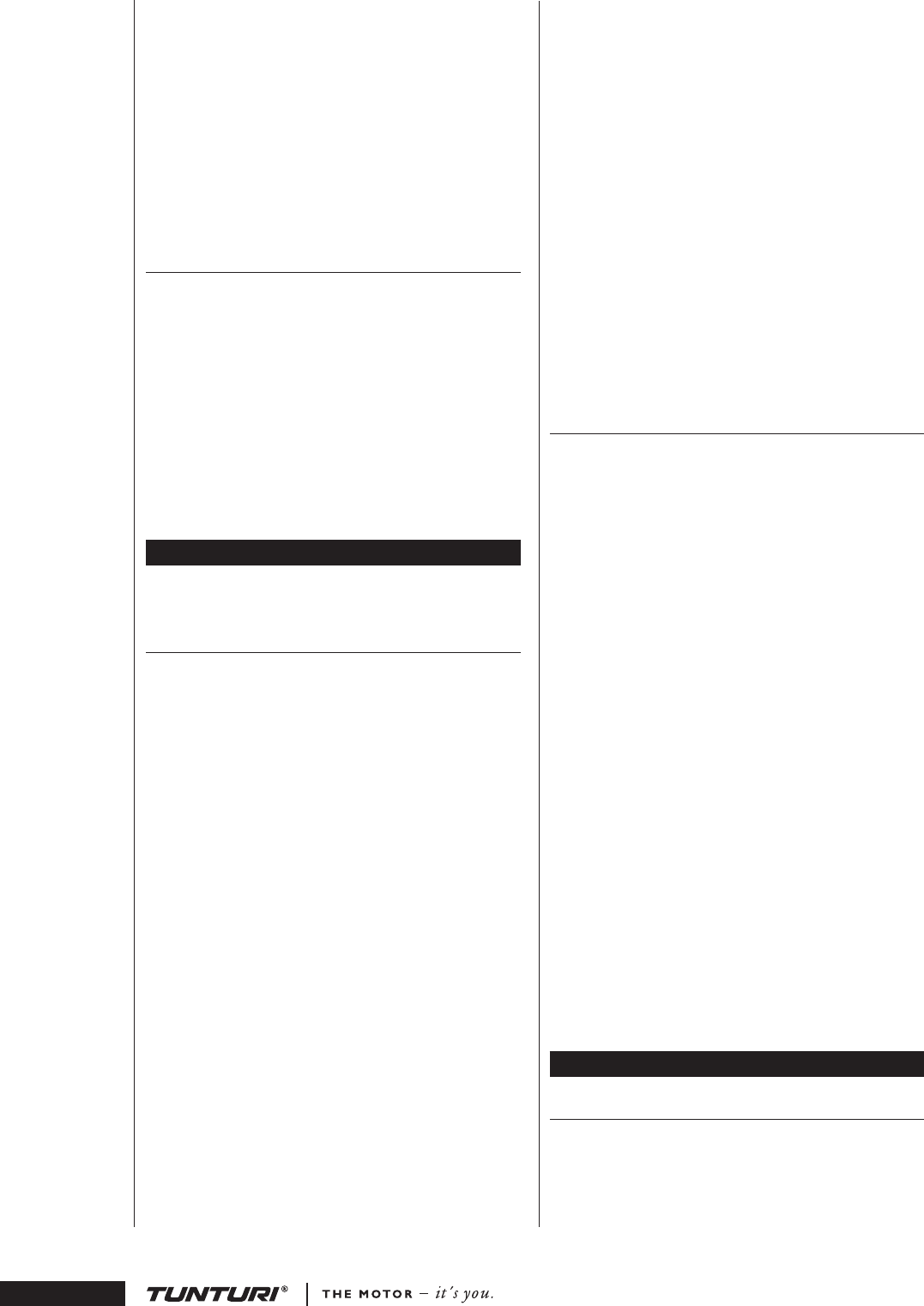
4
OWNER'S MANUAL • T50
whether the product is properly grounded. Do not
modify the plug provided with the product - if it
will not fi t the outlet, have a proper outlet installed
by a qualifi ed electrician.
If the product is for use on a nominal 120-volt
circuit, it has a grounding plug that looks like
the plug illustrated. Make sure that the product
is connected to an outlet having the same
confi guration as the plug. No adapter should be
used with this product.
SAFETY TETHER KEY
The treadmill cannot be used if the tether key
is not properly installed on the meter; if the
key is removed from its place, the treadmill will
immediately stop. Insert the safety tether key into
the key holder at the left side of the meter. Ensure
that the clip of the safety tether key is properly
attached to your clothing; as the cord tightens,
make sure the clip does not detach itself from your
clothing before the safety tether key disconnects
from the user interface. Always hold the handrail
for support when getting off the treadmill. Do not
jump off the running belt while it is moving!
METER
See back fold.
FUNCTION KEYS
SELECT
Before you press the Start key, Select key selects the
training modes (Manual / HRC) or programs.
ENTER
Confi rm your selections (training mode or
program, user set-ups)
START
Starts the selected training and activates the
running belt at the speed of 1,0 km/h / mph.
SPEED CONTROL KEYS (ARROW KEYS)
Hare key increases the belt speed in 0,1 km/h /
mph increments, the tortoise key decreases it in 0,1
km/h /mph increments. Pressing these keys longer
makes the speed change faster. Track speed ranges
from 1,0-16,0 km/h / 0,6-10 mph. In user settings,
you can adjust the values with the speed control
keys. In HRC mode, you can scale the target HR
with the speed control keys. In exercise profi les,
you can scale the effort level with the speed control
keys. Pressing the Hare key will increase the effort
at 5% steps, and pressing the Tortoise key will
decrease the effort at 5% steps.
ELEVATION CONTROL KEYS
Click the elevation up key to increase elevation
in 0,5 % increments, and the elevation down key
to decrease it in 0,5 % increments. Pressing these
keys longer makes the speed change faster. Track
elevation ranges from 0 % (horizontal) to 10 %.
After the meter has been switched on, pressing
both elevation control keys simultaneously will
open user settings.
SCAN/HOLD
The values displayed change at 6-second intervals.
If you want to monitor any value for a longer
period, press the Scan/Hold key, and the display
will be locked. When you want to view the
changing values again, press the Scan/Hold key to
unlock.
STOP/PAUSE
Press Stop/Pause once and the treadmill stops and
moves into its waiting state for 5 minutes. You can
restart the interrupted exercise by pressing the Start
key within 5 minutes. Press Stop/Pause twice to
end your exercise. Keep the Stop key pressed down
for 2 seconds to reset the meter. The meter then
switches to its initial state.
DISPLAYS
The meter alternates within three display
combinations at 6 second intervals: elevation/ heart
rate / speed, time / distance / energy consumption,
and time / heart rate / speed. Press Scan/Hold once
to hold the display. By pressing it for a second
time, the displays are released and start to alternate
again.
TIME
exercise duration at 1 second intervals 00:00-99:
59, and at 1 minute intervals thereafter h1:40-h9:
59
ELEVATION
0-10 %, 0,5 % increment
DISTANCE
0.00-99.99 km, 0,01 km increment
HEART RATE
45-220 bpm. The heart rate light always blinks
when the meter is receiving a heart rate signal.
KCAL (estimated energy consumption)
0-999 kcal, 1 kcal increment
SPEED
running deck speed (1,0-16,0 km/h / 0,6-10 mph),
0,1 km / mph increment
GRAPHIC/TEXT DISPLAY
When you switch to an exercise, the display
provides instructions in English, and during the
workout the display shows information about the
exercise.
BASICS ON EXERCISING
ABOUT YOUR HEALTH
•
Before you start any training, consult a
physician to check your state of health.
•
If you experience nausea, dizziness or other
abnormal symptoms while exercising, stop your
workout at once and consult a physician.
T50_manual.indd 4T50_manual.indd 4 3.8.2005 11:24:093.8.2005 11:24:09


















