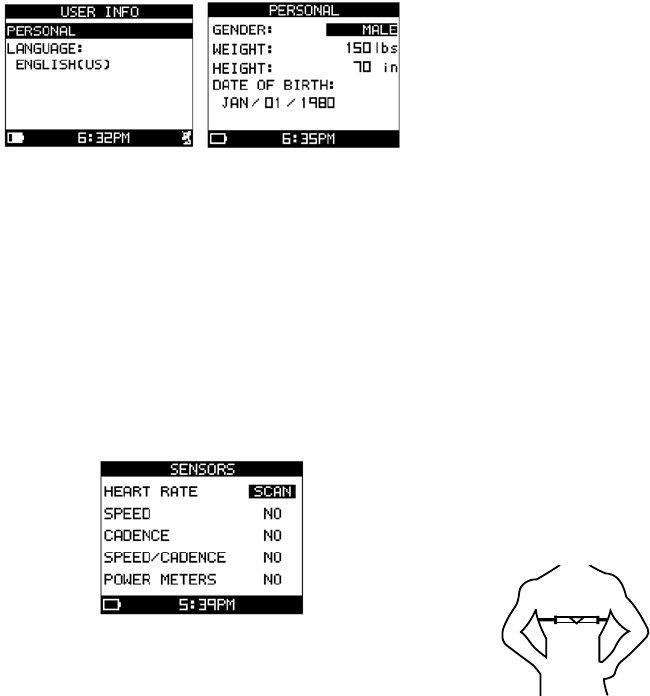
3
To Enter Your Personal Information
To accurately measure the performance of your workouts and to assist in calculating your heart rate zones,
enter your gender, weight, date of birth, and default activity in the User Info menu in Configure mode.
1. Press MODE until CONFIGURE appears.
2. Press q until USER INFO is highlighted.
3. Press 8 screen appears.
4. Press UP or DOWN to select Personal and press ENTER 8
5. Press p or q to choose the setting group to change, then press 8
to open the setting change window.
6. Press p or q to highlight a selection in the setting change window, then press 8 to confirm your selec-
tion.
To Pair the Global Trainer™ Bodylink® System Watch
to the Digital 2.4 Heart Rate Sensor
Timex recommends that you pair the Digital 2.4 Heart Rate Sensor to your device to minimize the possibility of
picking up a signal from another person’s Heart Rate Sensor.
1. Press MODE until CONFIGURE appears.
2. Press q to highlight SENSORS, then press 8 . The SENSORS screen appears.
3. Wet the heart rate sensor pads.
4. Fasten the sensor firmly to your chest, just below your sternum
5. Press q to highlight NO in the field to the right of HEART RATE, then press 8 to open the setting change
screen.
6. Press q to highlight, then press 8 to confirm your selection and close the setting change window.
The Global Trainer™ Bodylink® System Watch searches for the heart rate strap for up to ten seconds. When
the strap is successfully paired, the field next to HEART RATE will read HR.
Overview
New Features
• Performance mode – Keep track of multiple variables during your workout, including speed, distance,
elapsed time, pace, and calories burned.
• Multisport mode – Incorporate several activities and transition periods into a single workout, and track all of
them together.
• Customizable screen displays – View up to four workout metrics of your choosing in either Performance or
Multisport modes, so your unique workout information is always at your fingertips.
• Performance pacer – Test yourself against your saved workouts to track your progress and improvement
over time.
• GPS – Pinpoint your location and store your favorite workout routes, and save locations as waypoints for
later use in workouts.
• Track back – Calculate a route from your current position to any stored waypoint.


















