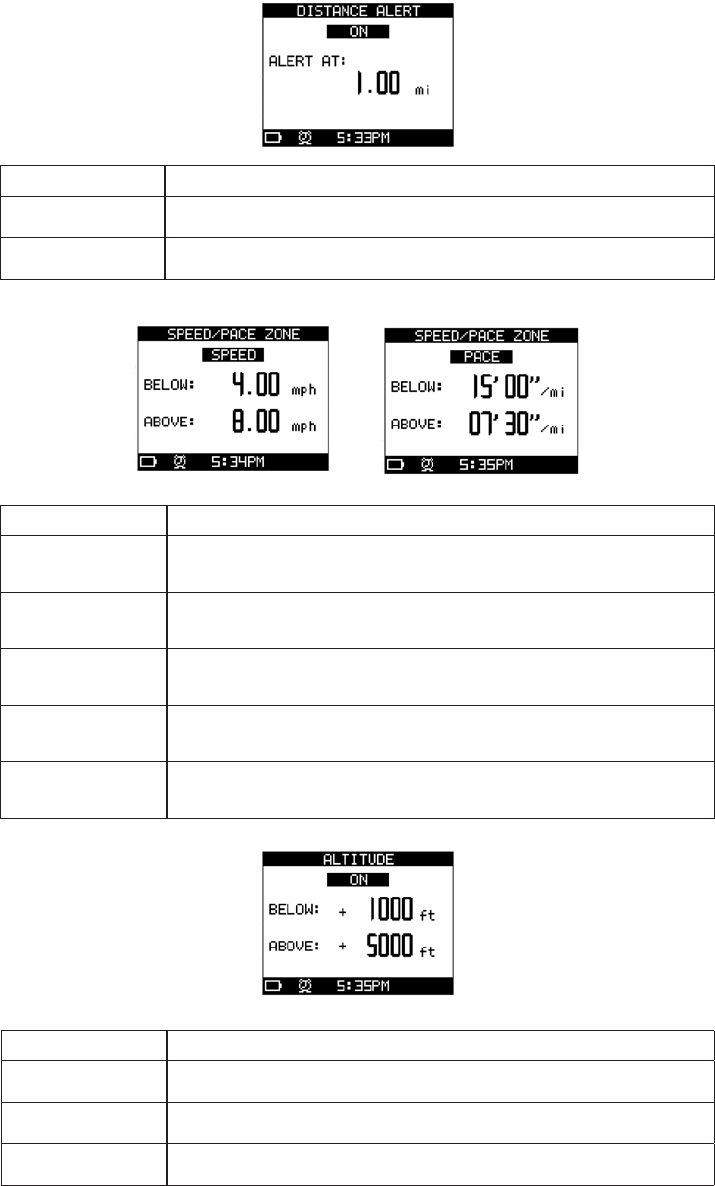
24
Settings on each Alerts submenu are detailed below.
Distance Alert
Setting Group Adjustment
Distance Alert Select ON to alert you once when the Alert At: distance is reached, REPEAT to alert
you each time the Alert At: distance is traveled, or OFF to disable the distance alert.
Alert At: Enter the distance at which to sound the alert. Press 8 to close the setting change
window. The minimum is 0.01. The maximum is 99.99.
Speed / Pace Zone
Setting Group Adjustment
Speed / Pace Zone Select SPEED to alert you when you move faster or slower than the selected speed
zone, PACE to alert you when you move faster or slower than the selected pace, or
OFF to disable the speed/pace zone alert.
Speed: Below Enter the minimum speed threshold. If you go below this speed, the alert sounds.
Press 8 to close the setting change window. The minimum is 0.00. The maximum
is 999.99.
Speed: Above Enter the maximum speed threshold. If you go above this speed, the alert sounds.
Press 8 to close the setting change window. The minimum is 0.00. The maximum
is 99.99.
Pace: Below Enter the minimum pace threshold. If you go below this pace, the alert sounds.
Press 8 to close the setting change window. The minimum is 0:00. The maximum
is 59:59.
Pace: Above Enter the maximum pace threshold. If you go above this pace, the alert sounds.
Press 8 to close the setting change window. The minimum is 0:00. The maximum
is 59:59.
Altitude
Setting Group Adjustment
Altitude Select ON to alert you when you ascend above or descend below the selected
altitude zone, or OFF to disable the altitude alert.
Below Enter the minimum altitude threshold. If you go below this altitude, the alert
sounds. Press 8 to close the setting change window. The range is -2000 to 60000.
Above Enter the maximum altitude threshold. If you go above this altitude, the alert
sounds. Press 8 to close the setting change window. The range is -2000 to 60000.


















