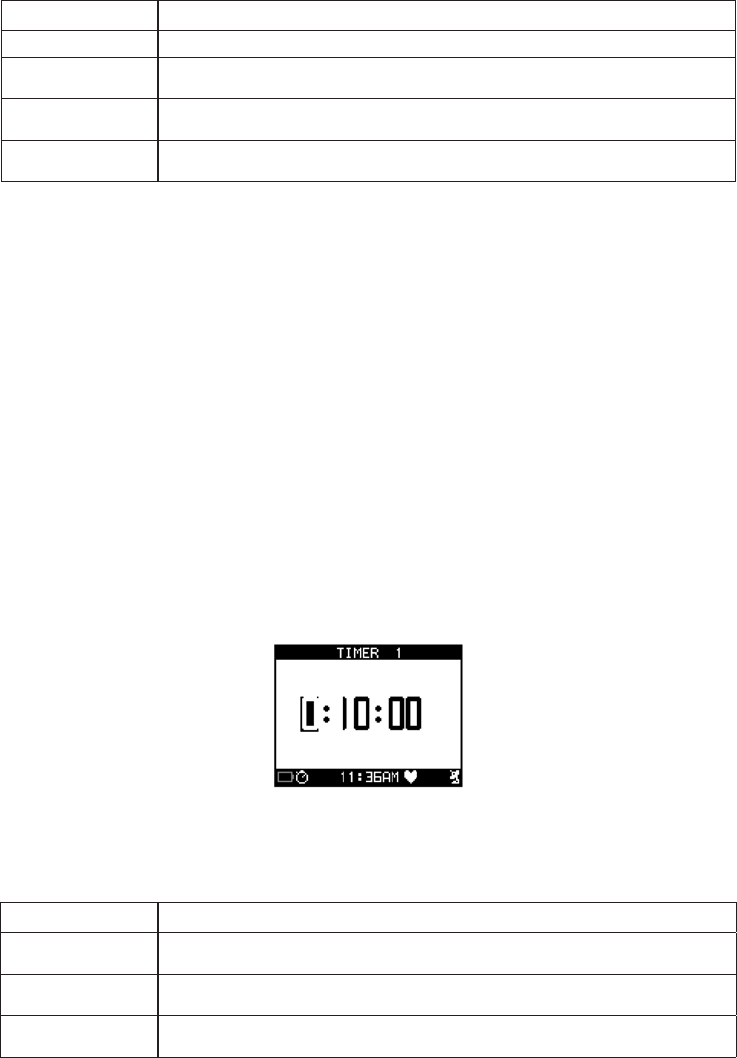
10
Setting Group Adjustment
Interval Select Yes to activate intervals, or No to edit as a standard timer.
Number of Ints Enter the number of intervals for the timer. Press 8 to close the setting change window.
Maximum intervals is 20. NOTE: This setting is only available if Interval is set to Yes
Action at End Select Stop to end the workout after one interval, or Repeat to repeat for the number of
repetitions selected.
Reps Enter the number of times to repeat the interval group. Press 8 to close the setting
change window. Maximum reps is 100.
To change the timer name:
1. Open the Timer menu.
2. Press q to highlight the timer to rename, then press 8 .
3. Press q to highlight the first letter of the timer name, then press 8 . The setting change window opens.
4. Press q to highlight a character. Press 8 to select the character.
5. Continue selecting characters until the desired name displays. Each name can contain up to 8 characters.
6. Press 8 to close the setting change window.
To edit a standard timer
1. Open the Timer menu.
2. Press q to highlight the timer to customize, then press 8 .
3. Press q to highlight EDIT TIMER, then press 8 .
4. Make sure the Intervals setting is set to No.
5. Press q to highlight EDIT TIMER, then press 8 .
NOTE: This feature is only available if the Interval setting is set to No.
6. Press q to highlight an interval to customize, then press 8 . The Edit Timer screen displays.
7. Press p or q to choose the setting group to change, then press 8 to open the setting change window.
8. Press p or q to highlight a selection in the setting change window, then press 8 to confirm your selection.
Setting Group Adjustment
Hours Enter the number of hours for the timer. Press 8 to close the setting change window
and move to the next setting. The maximum hours is 2.
Minutes Enter the number of minutes for the timer. Press 8 to close the setting change window
and move to the next setting. The maximum minutes is 59.
Seconds Enter the number of seconds for the timer. Press 8 to close the setting change window
and move to the next setting. The maxium seconds is 59
To customize intervals
1. Open the Timer menu.
2. Press q to highlight the timer to customize, then press 8 .
3. Press q to highlight EDIT TIMER, then press 8 .
4. Make sure the Intervals setting is set to Yes.
5. To edit intervals, press q to highlight VIEW INTERVALS, then press 8 .
NOTE: This feature is only available if the Interval setting is set to Yes.


















