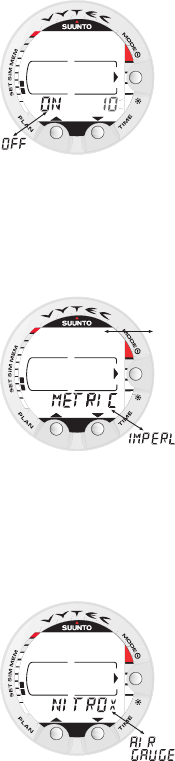
56
NOTE! When the backlight turned OFF, it does
not illuminate when an alarm is given.
4.3.3.2. Dive Computer Units
Setting [2 UNITS]
To enter the Dive Computer Units Setting
mode, select MODE- 3 SET- 3 SET PREF- 2
UNITS. This will enable you to choose between
metric and imperial units (Fig. 4.34.).
4.3.3.3. Wireless Transmission
Settings [3 HP]
The wireless transmission can be set “ON” or
“OFF” depending on if the optional wireless
pressure transmitter is used or not. No cylinder
pressure related data is shown or data recep-
tion made when this selection is “off”.
You can set the secondary cylinder pressure
alarm point. The 50 bar alarm is fi xed and can-
not be changed. The 35 bar secondary alarm
pressure can be set in the range 10 –200bar.
To set the wireless transmission settings select
MODE- 3 SET- 3 SET PREF- 3 HP
4.3.3.4. Profi le Sample Rate
Setting [4 REC]
You can set dive profi le sample rate to 10, 20,
30 or 60 seconds. To adjust the sampling rate
select MODE- 3 SET- 3 SET PREF- 4 REC.
The factory default setting is 20 se conds.
4.3.3.5. Dive Computer Model
Setting [5 MODEL] –
AIR/NITROX/GAUGE
In the Dive Computer Model Setting mode the
dive computer can be set to be an AIR computer,
NITROX computer or a depth GAUGE with a timer
(Fig. 4.35.).
To enter the Dive Computer Model Setting mode
select MODE- 3 SET- 3 SET PREF- 5 MODEL.
Fig. 4.33. Setting
Backlight On Time. Press
scroll buttons to change
backlight on/off and to set
time value.
Fig. 4.34. Setting Metric/
Imperial units.
OK
TIME
°
C
°
F
m
ft
OK
Fig. 4.35. Setting Dive
Computer model.
OK


















