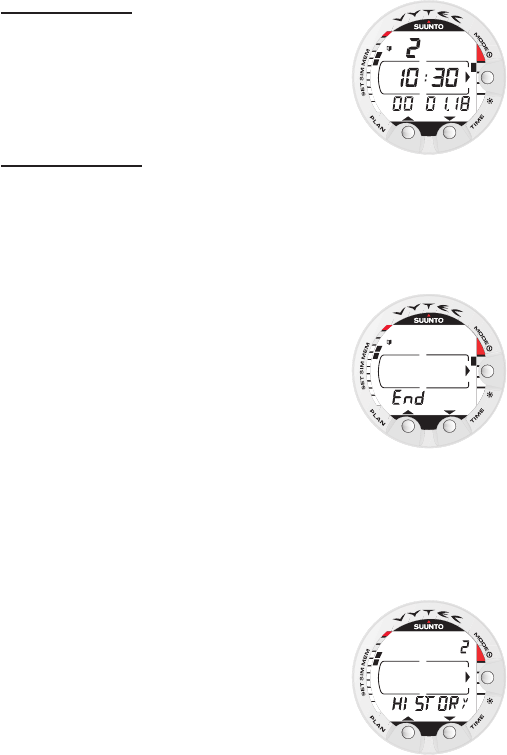
47
Page III (Fig. 4.9.)
• dive number in the dive series
• average depth
• surface interval time before the dive
• DP describing Cylinder pressure drop
during the dive (if wireless trans -
mission enabled (HP on)).
Page IV (Fig. 4.10.)
• dive number in the dive series
• the profi le of the dive, automatic
scrolling during which:
• logbook symbol blinks at the point
when the user has pressed the PLAN
button for Bookmark
• O2% during the dive profi le (in Nitrox
mode, O2% will change with gas
change)
• blinking SLOW label when registered
• blinking ASC TIME label when the
dive became a decompression dive.
Press the SMART (Select) button once to
change the scroll buttons to scroll the differ-
ent dives forward and backward (Fig. 4.11.).
Press the SMART (>Select) button again to
change function of the scroll buttons back
to scroll the different pages of the selected
dive. When searching the dives, only the
page 1 is shown. The END text is displayed
between the oldest and the most recent dive
(Fig. 4.12.).
The memory will retain approximately the last
36 hours of dive time. After that, when new
dives are added, the oldest dives are deleted.
The contents of the memory will remain when
the battery is changed (assuming that the
replacement has been done according to the
instructions).
Fig. 4.11. Logbook, page
I. Press SMART (Select)
button once to be able to
scroll between different
dives.
Fig. 4.12. Logbook, end
of the memory. END text
is displayed between
oldest and the most
recent dive.
DIVE
TIME
SELECT
QUIT
Fig. 4.13. Dive History
Memory Mode.
[2 HISTORY].
SELECT


















