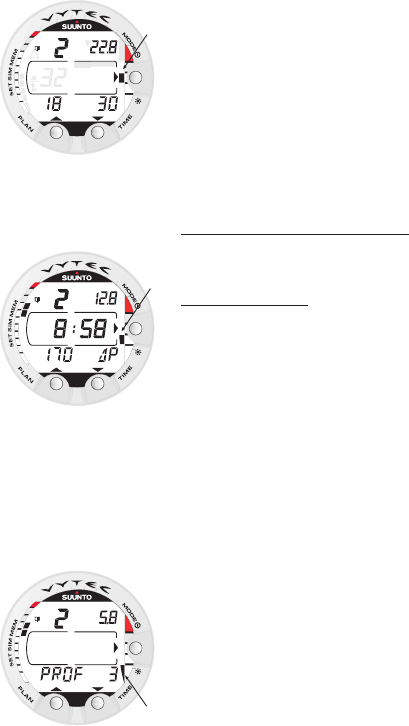
46
When Select is displayed next to the mode but-
ton the scroll buttons will scroll through the four
pages of the selected dive.
The END text is displayed between the oldest
and most recent dive. (Fig. 4.12.)
Note that chronological sequence in the log-
book is determined by the date, not by the dive
number.
The following information will be shown on four
pages:
Page I, main display (Fig. 4.7.)
• dive number in the dive series
• dive entry time and date.
Page II (Fig. 4.8.)
• dive number in the dive series
• maximum depth
(NOTE! Due to lower resolution, the reading
may differ from the maximum depth reading of
the Dive History up to 0.3 m [1 ft].)
• total dive time
• temperature at the maximum depth
• Altitude Adjustment setting (not dis -
played in Gauge mode)
• Personal Adjustment setting (not dis-
played in Gauge mode)
• SLOW label, if the diver has violated
the maximum ascent rate
• STOP label, if the Mandatory Safety
Stop was violated
• ASC TIME label, if the dive was a
decompression stop dive
• Diver attention symbol, if the symbol
was displayed when dive was started
• downward pointing arrow, if the ceiling
was violated
• oxygen percentage (in Nitrox mode for
primary gas MIX1)
• maximum OLF during the dive (only in
Nitrox mode).
Fig. 4.8. Logbook, page II.
Main dive related data.
DIVE
MAX
TIME
O2%
DIVE
S
L
O
W
page 2
QUIT
°
C
OLF
STOP
ASC TIME
Fig. 4.9. Logbook, page
III. Surface interval time,
average depth and
consumed air indicated
by ÄP.
Fig. 4.10. Logbook, page
IV. Profi le of specifi c dive.
DIVEDIVE
AVG
TIME
SURF
page 3
QUIT
bar
DIVE
TIMEDIVE
page 4
QUIT


















