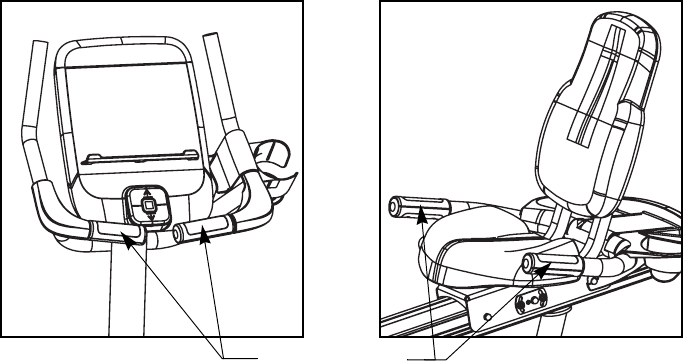
User’s Reference Manual: Heart Rate Features 6
• After you put on the chest strap, face the display console for a
minimum of 15 seconds. This allows the receiver in the console to
recognize the signal from the chest strap. If three dashes
(— — —) appear on the display, the cycle is detecting a signal, but
has not yet determined your heart rate. Make sure the chest strap
is positioned properly around your chest and against your skin.
• If you prefer to use the hand-held heart rate feature, grasp both
touch-sensitive handlebar grips and wait five to ten seconds. Make
sure both hands are moist (not dry). When a signal is detected, a
number flashes in the HEART RATE display and indicates your
heart rate.
Important: While exercising, do not wear a chest strap and grasp
the touch-sensitive handlebar grips at the same time. Using both
features may cause erratic heart rate readings.
Always face forward on the cycle and use the handlebars for
balance.
Maintain a consistent pedaling speed while exercising. Find a
comfortable pedaling speed between 20 and 150 revolutions per
minute.
Using the Heart Rate Touch-Sensitive
Handlebar Grips
While exercising, you must grasp both touch-sensitive handlebar grips
for a minimum of five to ten seconds to transmit your heart rate to the
display. Refer to Diagram 4.
Diagram 4: Touch-sensitive handlebar grips
Usually, the concentration of salts in a person’s perspiration provides
enough conductivity to transmit a signal to the receiver inside the
display console. However, some people, because of body chemistry
or erratic heart beats, cannot use the hand-held heart rate feature on
the cycle. A chest strap may provide better results.
Touch-sensitive
handlebar grips
C846i RecumbentC846i Upright


















