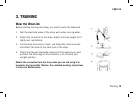Change/End your program
• To change your fitness goal, create a new
program in Menu > Applications > Training
program > Change program. For instance, if
you have started with weight loss program and
have achieved your goal, change your goal to
Improve Fitness or Maximize Fitness.
• To end your active training program, select Menu
> Applications > Training program > End
program > End Program? Select Yes.
To view the results of your previous program:
Select Menu > Applications > Training program
> Results of past prog. The following
information is displayed:
• Start date and Duration: The start date and
the duration of the training program.
• Excel. wks and Calories: The number of
excellent training weeks (100% of target
reached) vs. total number of training weeks and
the calories expended during the program.
• Before/After: Your Fitness Test result
(OwnIndex) or your weight (when weight loss
program active) before and after the program.
ENGLISH
Before Training 11