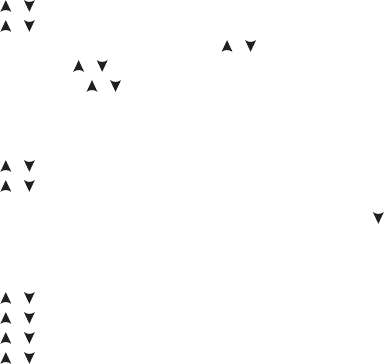
65
ENGLISH
Time Setting
If you start from the Time of Day display, repeat steps 1-3.
4. Press the / buttons to select TIME. Press OK.
5. Press the / buttons to select 12 H or 24 H time mode. Press OK.
If you chose 12 h mode, select AM or PM with the / buttons. Press OK.
6. Set the hours with the / buttons. Press OK.
7. Set the minutes with the / buttons. Press OK.
Time 2 Setting
If you start from the Time of Day display, repeat steps 1-3.
4. Press the
/ buttons to select TIME2. Press OK.
5. Press the
/ buttons to set the time difference (hh.mm). The time changes in 30 minutes steps. Press OK.
Note: In the Time of Day display you can change the time zone by pressing and holding the button.
Date Setting
If you start from the Time of Day display, repeat steps 1-3.
4. Press the
/ buttons to select DATE. Press OK.
5. Press the / buttons to select the month (mm) or day (dd). Press OK.
6. Press the
/ buttons to select the day (dd) or month (mm). Press OK.
7. Press the
/ buttons to select the year (yy). Press OK.
Press and hold the Back button to return to the Time of Day display.


















