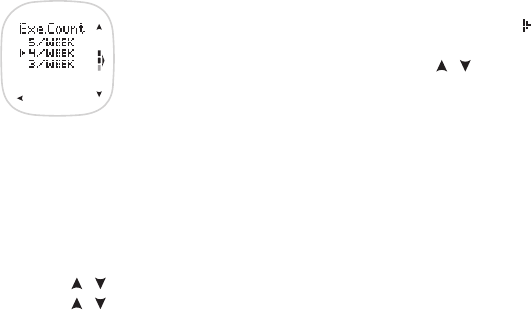
23
ENGLISH
3.2 VIEW AND EDIT YOUR PROGRAM
This section describes how you can view and edit your Keeps U Fit - Own Workout Program.
1. If you start from the Time of Day display, press OK. Exercise is displayed.
2. Press the / buttons to select Program. Press OK.
3. Press the
/ buttons to select EDIT. Press OK.
Note: If you have not created a Program, Empty is displayed. The wrist unit advises you to create a Program fi rst. For further information, see
the chapter Set Your Goal - Create Workout Program.
6. Exe.Count (exercise count): Based on your OwnIndex and target selection, the wrist unit
recommends how many times a week you should exercise. The cursor shows you the
recommended value.
If you wish, you can change the value with the / buttons. Press OK.
7. The wrist unit displays YOUR PERSONAL PROGRAM and your weekly exercise targets in a few
seconds.
If you want to view your targets, continue from Your Weekly Exercise Targets.
Alternatively, return to the Time of Day display by pressing and holding the Back button.


















