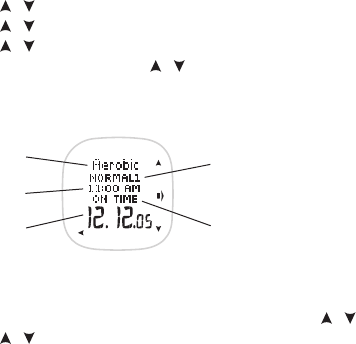
62
ENGLISH
Viewing and Editing Reminders
1. If you start from the Time of Day display, press OK.
2. Press the / buttons until Settings is displayed. Press OK.
3. Press the / buttons to select WATCH. Press OK.
4. Press the / buttons to select REMIND. Press OK.
5. Select the desired reminder with the / buttons. Press OK.
The following information is displayed:
Exercise name
(if an exercise session has
been linked to the reminder)
Reminder alarm
Reminder text
Reminder date
Reminder time
6. Press OK to edit the reminder.
Alternatively, press Back to return to the Reminder Selection menu.
Alternatively, view the other reminders by pressing and holding the
/ buttons.
7. Press the / buttons to select EXERCISE, TIME, ALARM, DATE, REPEAT, or TEXT for editing, or choose DELETE to delete
the reminder. Press OK.


















