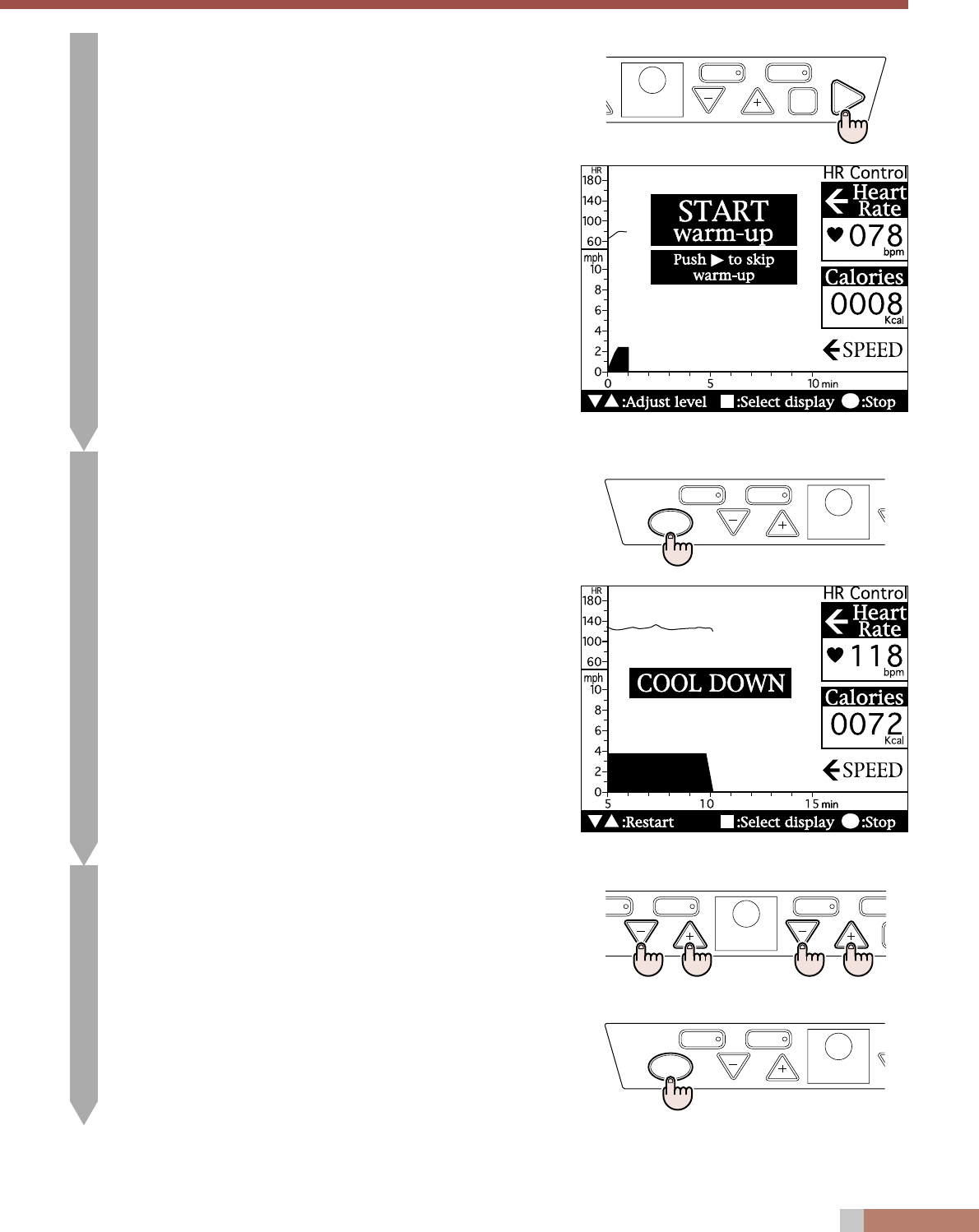
19
INTERVAL
QUICK
MODE
EMERGENCY
STOP
SPEED
START
ntrol H I LL INTERVAL
QUI
EMERGENCY
STOP
INCLINE SPEED
HR control H I L L
STOP
EMERGENCY
STOP
INCLINE
HR control H ILL
STOP
EMERGENCY
STOP
INCLINE
4
Start your exercise.
• After inputting the training condition, get on the running belt and
press the START button. The message "Start warming-up" is dis-
played to announce that the HR control training program has
started. Start walking slowly.
Caution: Begin running when the belt speed becomes too fast
for walking.
• During or after warm-up, the speed can be adjusted manually, using
the +/- buttons.
• The incline will be increased or decreased automatically in order to
maintain your pulse rate close to target pulse rate.
• If you press the MODE button when the speed display screen is
shown, the speed display is switched to the incline display screen. If
you press the MODE button when the incline display screen is
shown, the incline display is switched to speed display screen. You
can see the track of your pulse rate on the upper part of the LCD.
5
Finish your exercise.
• A buzzer will sound when the exercise time you set has elapsed. If
you wish, you can continue training even after this buzzer sounds.
• Whenever you want to finish the exercise, before or after the buzzer
sounds, press the STOP button.
The speed and incline drops to the minimum and the program
comes to an end. The 5 minutes' cool-down starts.
• If you wish, you can continue training even after this buzzer sounds.
During cool-down, the records, such as distance and calories con-
sumed, will continue to be measured and displayed.
• If you do not need the 5 minutes' cool-down, it can be ended by
pressing the STOP button.
6
Check your exercise record by scrolling the screen.
• After cool-down you can check your exercise records for this session
on the LCD. If your exercise time is 10 minutes or longer, press the
SPEED or INCLINE +/- buttons to scroll the screen. You can use
the +/- buttons to recall the data of past time frames. The - button
will scroll the screen to the left and the + button to the right.
• After checking the exercise records, return to the initial screen by
pressing the STOP button.
For further details about this product, proceed to the "Operation Guide" section once you are accustomed to using this unit.
Starting exercising
Finishing exercising
Scrolling screen
Ending program


















