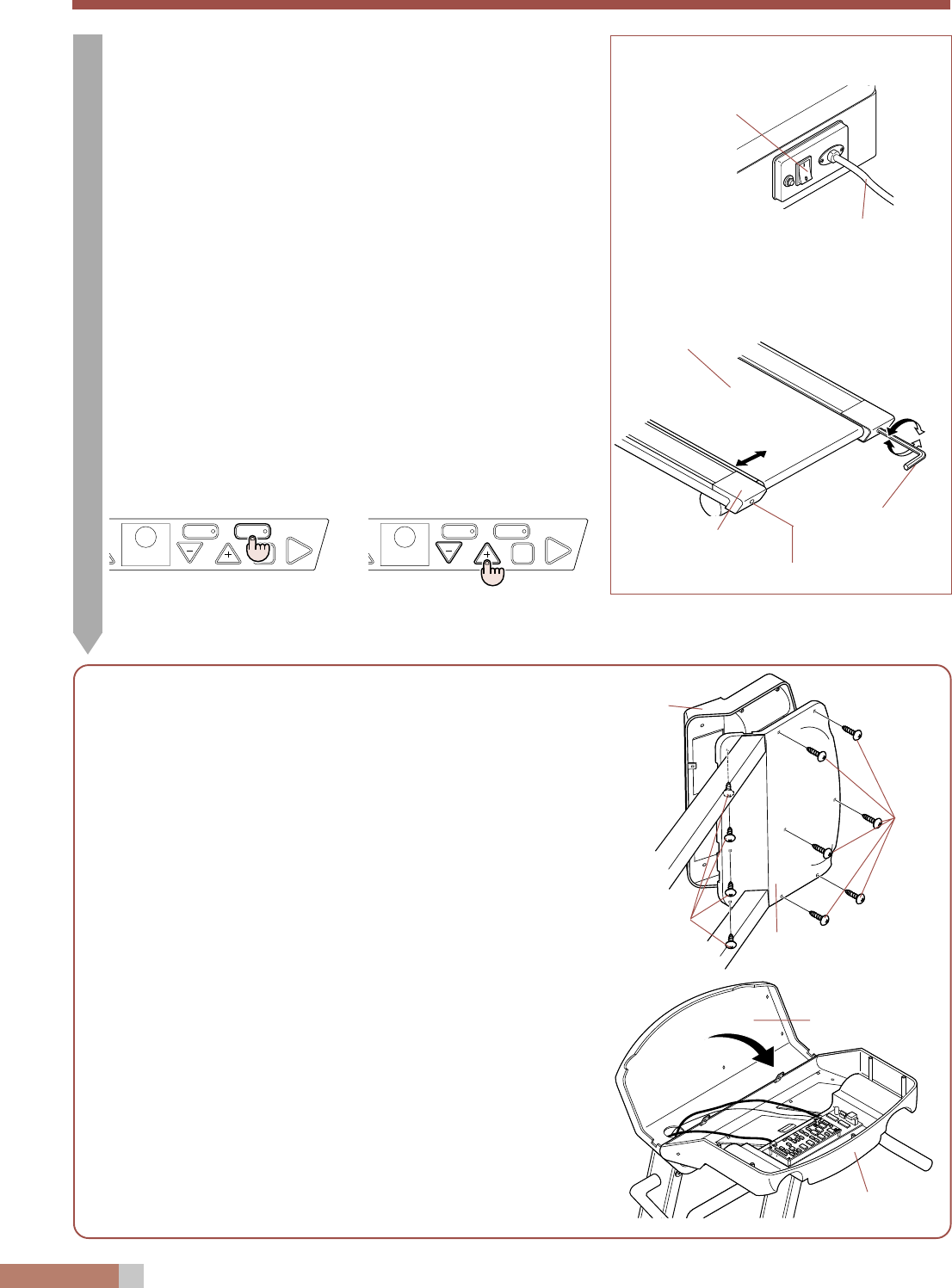
10
INTERVAL
QUICK
MODE
EMERGENCY
STOP
SPEED
START
INTERVAL
QUICK
MODE
EMERGENCY
STOP
SPEED
START
7
Adjust the running belt.
Caution: •Do not operate the buttons while standing on the belt.
•When adjusting the belt, take care not to get your
hands trapped or pinched.
• Turn the power switch on.
Caution: Connect the power plug directly to a power socket, for
example one on the wall. If two or more machines are
connected using an extension cord, etc, a power voltage
failure may occur and the machine may not operate
properly.
• Press the QUICK on the training select buttons.
• Press and hold the SPEED + button until the speed is around 2.5
mph [4.0 km/h].
• Let it run for a few moments. Be sure that the running belt is cen-
tered and does not tend toward one side or the other.
• If the running belt is too close to the right side, tighten the adjusting
screw in the right end cap. If the belt is too close to the left side,
tighten the adjusting screw in the left end cap.
• When the belt is centered, or if no tendency toward either side is
seen, press the EMERGENCY STOP button to finish adjustment.
Selecting quick start
Speed increase
Power switch
Power cable
Running belt
End cap
Adjusting screw
Wrenche (Big)
How to open the control unit
Remove the 10 screws of the control unit base, and then remove the
control unit and the control unit base.
Caution: Since the cords are connected into the control unit in-
side, open the unit in the direction indicated by the ar-
rows.
Reference: The following items can be changed by the dip switch
settings in the control unit:
• Measurement unit (mph or km/h)
• Language:
English, French, Spanish, or Japanese (or German)
• Safety key functions (Cancel or Active)
At the time of delivery, the settings are: Measurement
unit - mph, Language - English, and Safety key function
- Cancel.
When the dip switch settings are changed, turn off and
back on the power again so that the setting changes take
effect.
For further information relating to the setting changes
for each item, refer to page 39 in the "Reference
Guide".
Screws
Control unit
Screws
Control unit base
Control unit base
Control unit
Reference: Using the provided silicon grease, lubricating the run-
ning belt inside evenly every month in daily mainte-
nance extends the life of the running belt.
Back


















