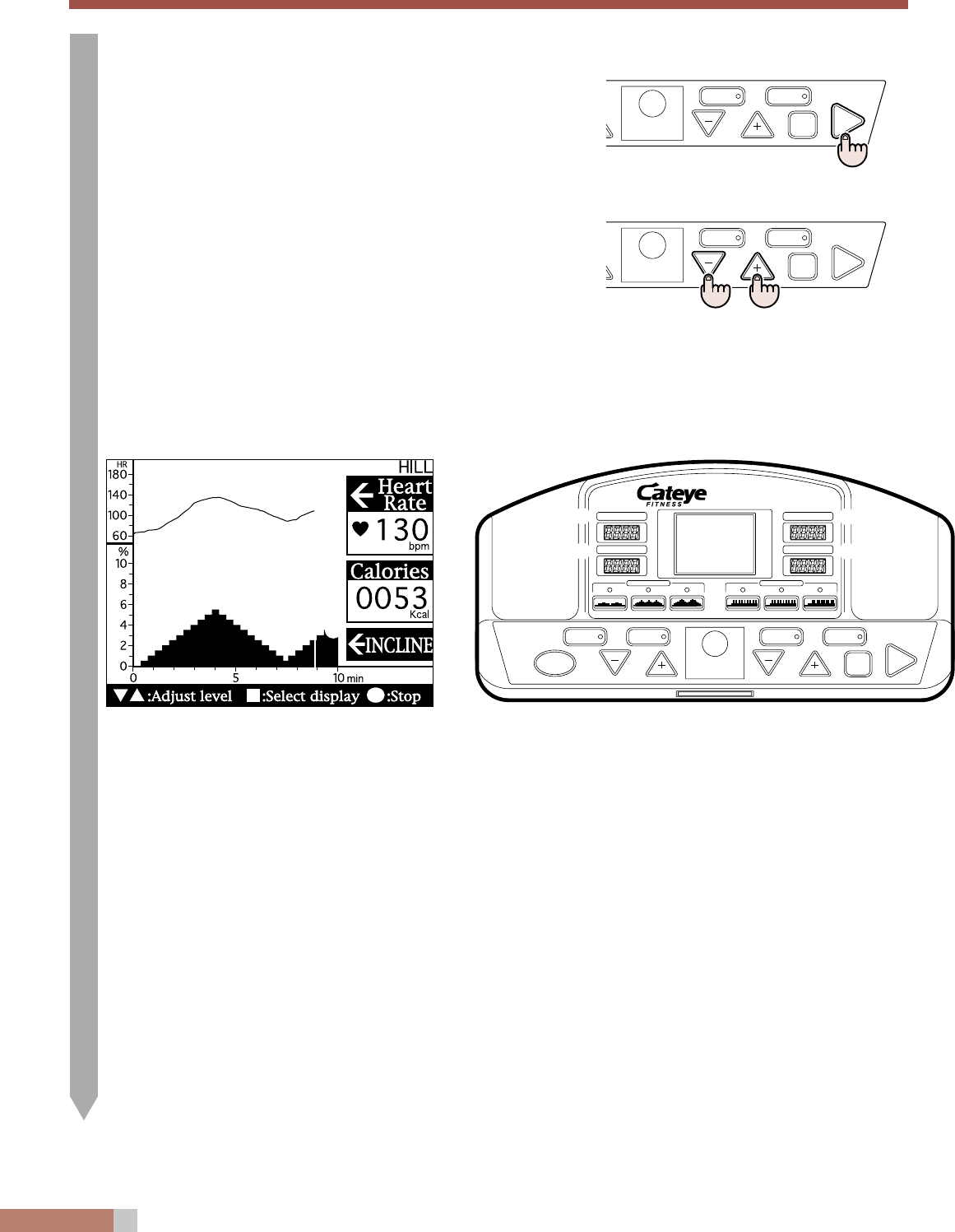
14
INTERVAL
QUICK
MODE
EMERGENCY
STOP
SPEED
START
INTERVAL
QUICK
MODE
EMERGENCY
STOP
SPEED
START
EC-T220
INCLINE
HILL INTERVAL
TIME
123 123
SPEED
DISTANCE
HR control HILL INTERVAL
QUICK
MODE
STOP
EMERGENCY
STOP
INCLINE SPEED
START
1
2
4
5
4
Start your exercise.
• Press the START button to start.
Caution: Grip the handle before pressing the START button.
• After pressing the START button to begin the workout, the console
will beep and show the shape of the hill pattern on the LCD.
• The belt will begin to move slowly. Begin your exercise now. The
incline will gradually become steeper and you may change the speed
at any time by pressing the SPEED +/- speed arrows.
Caution: Exercise at a suitable speed and incline.
• The LCD screen and numeric display screen display data as shown
in the figure. The data on the two screens shows your current condi-
tions, which will keep changing as time passes.
Starting exercise
Increase or decrease of speed
LCD Numeric Display
1 Current pulse rate, beats per minute.
2 Calories consumed during exercise.
3 The lower part of the LCD displays either the
incline or the speed.
4 The display can be switched between speed and
incline by pressing the MODE button.
5 The changes in pulse is displayed. The LCD
screen will scroll to move the present position to
the center of the screen after exercise.
1 Current incline is displayed by %. You can ad-
just it by pressing the INCLINE +/- buttons dur-
ing exercise.
2 Elapsed time since starting the current session.
3 Current speed.
4 Distance since starting the current session.
3
1
2
3
4


















