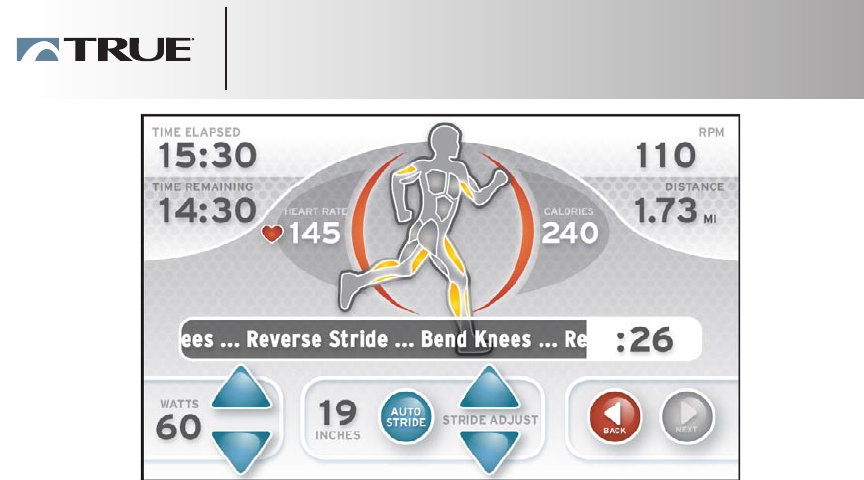
ESX Touchscreen Owner’s Guide
19
mix3 Run Mode:
Press mix3 on the Home Screen. Select Dynamic mix3 or Custom mix3. Complete the workout setup
settings and press the green Start button to start your workout.
For the duration of your workout, Dynamic mix3 randomly selects one of the eight mix3 exercises:
1. Stride Forward: At a moderate workload, using exercise arms mainly for balance.
2. Push Arms: Actively push your arms on each forward stroke while striding.
3. Stand on Side and Pull Arms: Step off of the pedals and place your feet on the side steps. Pull your arms
on each back stroke.
4. Reverse Stride and Bend Your Knees: Step back on the pedals and stride backwards. Bend your knees to
maximize your leg muscle usage.
5. Stride Forward and Lift Your Heels: Maximizes calf muscle usage.
6. Pull Arms: Actively pull your arms on each backward stroke while striding.
7. Stand on Side and Push Arms: Step off of the pedals and place your feet on the side steps. Push your arms
on each forward stroke.
8. Reverse Stride and Lift Toes: Step back on the pedals and stride backwards. Lift your toes to increase
quadricep muscle usageand randomly selects an exercise duration of either 30, 40, 50, or 60 seconds.
During mix3, the Instructor Bar below Motion Man tells you what exercise to perform. Motion Man shows
you what muscles you are emphasizing. mix3 timer, to the right of the Instructor Bar, counts down to the
end of the current exercise.
The ESX Touchscreen
C O: B O


















