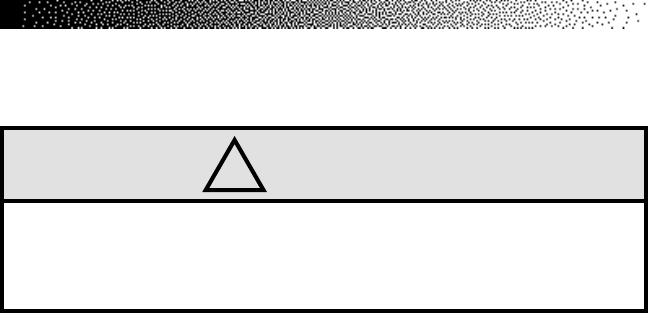
Page 56
COVERS
There are three covers on the 4400 PT/CL and the 4200 PT: the top cover, the
mid-cover and the bottom cover. The top and bottom covers are made of a
right and left section. Do not separate the right and left sections of either the
top or bottom covers to perform most maintenance tasks. Access to the interior
of the machine takes three steps: remove the mid cover, slide the top cover
upward, and remove the bottom cover (see Figure 24).
The 4600 PT/CL has an additional shield over the handles. Access to
the interior of the machine takes four steps: remove the mid cover, remove the
shield, separate the top covers, and remove the bottom cover.
Mid Cover
1. Use the fastener removal tool to remove each of the four fastener
pins on the mid cover (see Figure 23).
2. Stand on the pedals and keep them on the floor.
3. Slide the mid cover down and away from the machine. Remove
the cover from the frame tube. Carefully let both pedals return to
the upper stops.
Top Cover
1. 4400 PT/CL, 4200PT: Remove the mid cover and the console.
2. Release the pins along the middle seam of the top cover. Use a
small phillips screwdriver or similar tool to push the fastener center
pin in at least halfway. Use your fingers to remove the fastener base
from the cover and then separate the top covers.
PARTS REMOVAL AND REPLACEMENT
!
WARNING
TO REDUCE THE RISK OF INJURY, DO NOT OPERATE THE MACHINE
WHILE THE COVERS ARE REMOVED. DO NOT DEPRESS OR RAISE THE
PEDALS WHILE ANYONE'S HANDS ARE INSIDE THE MACHINE.


















