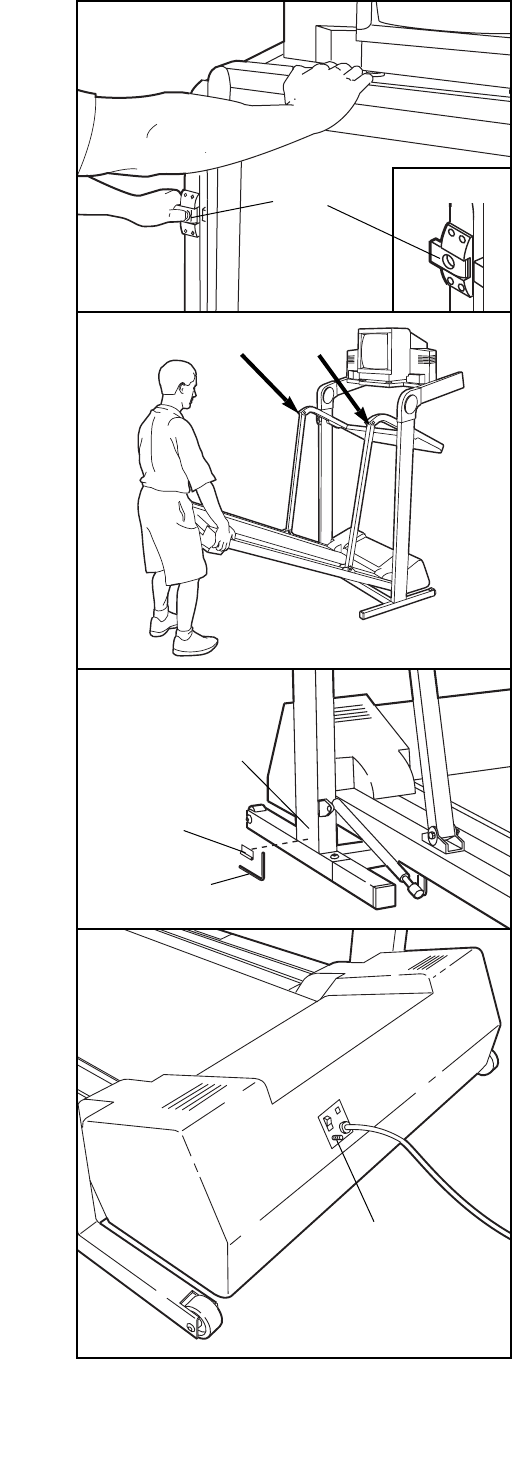
4. Hold the upper end of the treadmill with your right hand
as shown. Using your left thumb, slide open the storage
latch and hold it open. Pivot the treadmill until the frame
is past the storage latch.
5. Hold the treadmill firmly with both hands, and lower the
treadmill to the floor. Caution: To avoid pinching your
hands, do not hold the treadmill in the locations indi-
cated by the arrows. To decrease the possibility of
injury, bend your legs and keep your back straight.
6. Remove the backing from the Adhesive Clip (90). Press
the Adhesive Clip onto the Base (86) in the indicated lo-
cation. Press the Allen Wrench (89) fully into the Clip.
7. For the console and television to operate properly,
an antenna, a CATV cable, or a VCR must be con-
nected to the 75 ohm antenna terminal on the tread-
mill (see the drawing at the right).
If you are using an antenna, it must be properly con-
nected and adjusted for optimal reception. Refer to AN-
TENNA CONNECTIONS on page 17 to properly connect
an antenna.
If you are using a CATV cable, refer to CATV CABLE
CONNECTION on page 17 to properly connect the cable.
If you are using a VCR, refer to HOW TO CONNECT A
VCR on page 22 to properly connect the VCR. The VCR
must be turned on, a videocassette must be properly
inserted, and the VCR must be playing. Refer to your
VCR userÕs manual for operating instructions.
Make sure that all parts of the treadmill are properly tightened. To protect the floor or carpet from damage,
place a mat under the treadmill. Read all instructions in this manual before operating the treadmill.
8
6
86
89
75 Ohm
Antenna
Terminal
90
7
Storage
Latch
Opened
4
Do not hold here
5


















