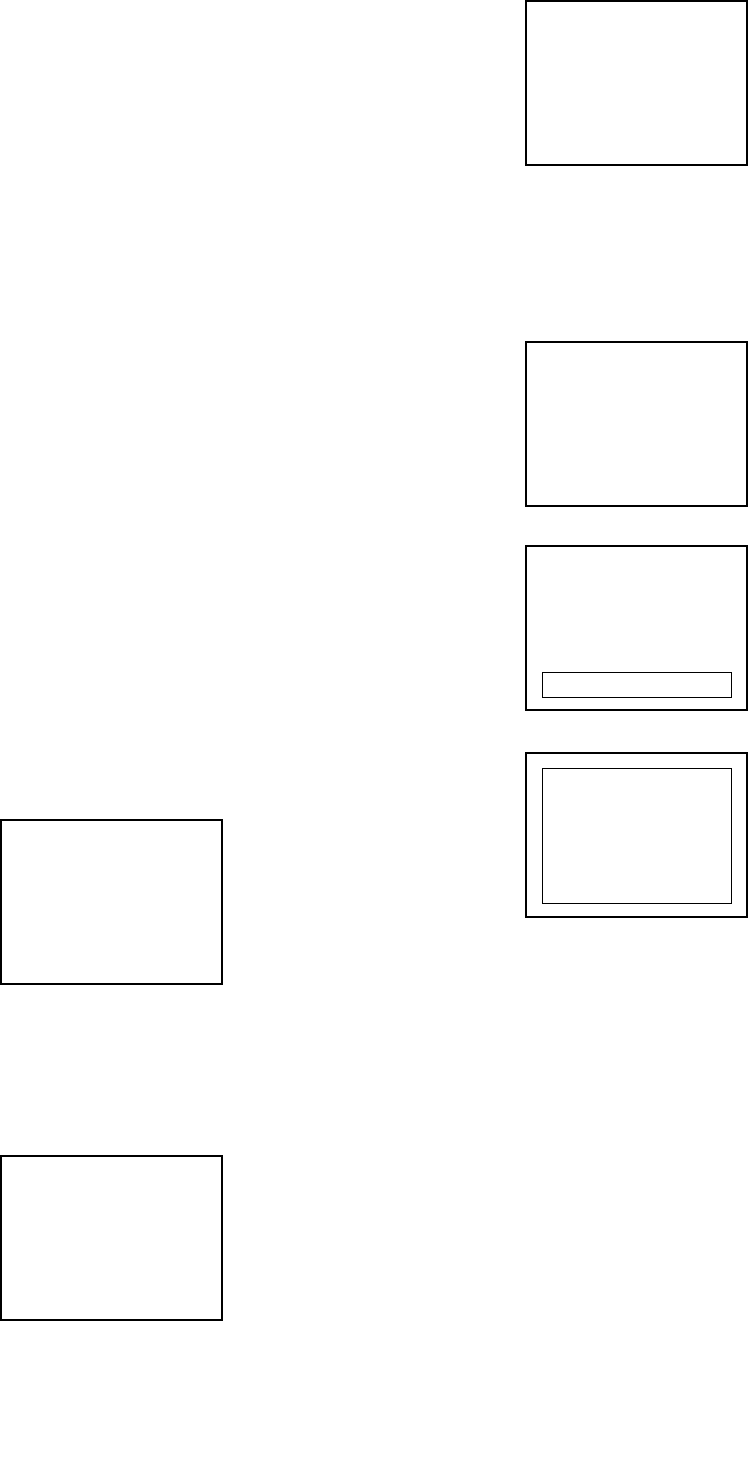
DIAGRAM OF THE CONSOLE
Please refer to the drawing at the top of page 10.
A. Program profilesÑThese profiles show how the
speed or incline of the treadmill will change during
the preset workout programs. During program 6, for
example, the incline will gradually increase during
the first half of the program, and then gradually de-
crease during the last half.
B. Key and clipÑThis key turns the console on and off.
The attached clip is designed to be worn on your
waistband. If the key is pulled from the console, the
power will automatically turn off.
C. SELECT buttonsÑThese buttons are used to select
the manual mode and the seven preset workout
programs. They are also used to set your weight,
select a maximum speed setting for a speed
program, and select a maximum incline setting for
an incline program.
D. PROGRAM START buttonÑThis button is used to
start preset workout programs.
E. ENTER buttonÑThis button is pressed after you
enter your weight, or select the manual mode or one
of the preset workout programs.
F. SCREEN OPTIONS buttonÑThis button is used to
select the way that exercise feedback is shown on
the TV. There are three different options:
Option 1ÑThe bottom
of the TV screen will
show the elapsed time
and the speed for
seven seconds, the
distance and the in-
cline for seven sec-
onds, and then the
numbers of calories and fat calories burned for
seven seconds (see page 28 for an explanation of
fat calories). The cycle will then repeat. Note: If a
preset program is selected, the speed or incline set-
tings of the program will also be shown.
Option 2ÑThe TV will
simultaneously show
the elapsed time,
speed, incline, dis-
tance, and numbers of
calories and fat calo-
ries burned.
Option 3ÑThe TV will
show only the speed in
the lower right corner.
Note: If a speed pro-
gram is selected, the
speed will flash for five
seconds each time the
speed of the walking
belt is about to change.
G. HIDE buttonÑThis button is used to select the way
that the TV screen will appear when exercise feed-
back is shown. The three modes are described below.
Mode 1ÑThe text will
be displayed over a
normal TV picture.
Mode 2ÑA horizontal
black stripe will appear
behind the text, mak-
ing it easier to read the
text if the TV picture is
light.
Mode 3ÑA black box
will appear behind the
text, covering the TV
picture.
H. SPEED buttonsÑThese buttons are used to control
the speed of the walking belt. Each time one of the
buttons is pressed, the speed will change by 0.1
mph. The buttons can be held down to change the
speed quickly. The speed range of the walking belt
is 0.5 mph to 10 mph.
I. INCLINE buttonsÑThese buttons are used to control
the incline of the treadmill. Each time one of the but-
tons is pressed, the incline will change by 0.5%. The
buttons can be held down to change the incline
quickly. The incline range is 1.5% to 10%.
J. STOP buttonÑThis button is used to stop the walk-
ing belt. If the button is pressed briefly, the values of
the six feedback modes will be retained. If the button
is held down for two seconds, the elapsed time,
speed, distance, incline, and numbers of calories
and fat calories will be reset to zero.
7:20
SPEED 6.0
7:20
SPEED 6.0
7:20
SPEED 6.0
10.0 MPH
7:20 I 3.5
D2.7
S 6.0
C122 F52
7:20
SPEED 6.0
11


















