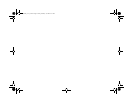Owner’s Manual: Heart Rate Features 8
Heart Rate Features
The heart rate receiver and chest strap are optional
purchase items for the 9.21 treadmill. If you are interested
in purchasing this option, refer to Obtaining Service. When
the heart rate receiver is installed in the display console
and you wear a chest strap, a heart beat can be detected.
The letters Hr appear in the heart rate display and continue
to blink until a heart rate is discernible. During a workout, a
number representing your heart rate is displayed. (A small
dot blinks in rhythm with your heart rate.)
Guidelines
Read the following before using the heart rate feature.
• Consult your physician before engaging in any vigorous
exercise. Do not use the heart rate features until
authorized by your physician.
• Know your heart rate (pulse) and your physician-
recommended heart rate target zone. Individual heart
rates vary according to several physiological factors
and may not correspond directly with Diagram 5.
• After you put on the chest strap, face the display
console for a minimum of 15 seconds. This allows the
receiver in the console to recognize the signal from the
chest strap.
Diagram 5: Heart rate target zones
•If <V appears in the display, the treadmill cannot
detect a heart rate. Make sure that the chest strap is
positioned properly around your chest and against
your skin. If the heart rate receiver in the display console
has become disconnected, the display appears blank.
• Always face forward on the treadmill and use the
handrail for balance. Keep upper body movement to a
minimum.
20 25 30 35 40 45 50 55 60 65 70 75
70
80
90
100
120
130
140
150
160
170
180
190
200
110
UGuide_A4.book Page 8 Wednesday, February 27, 2008 3:36 PM