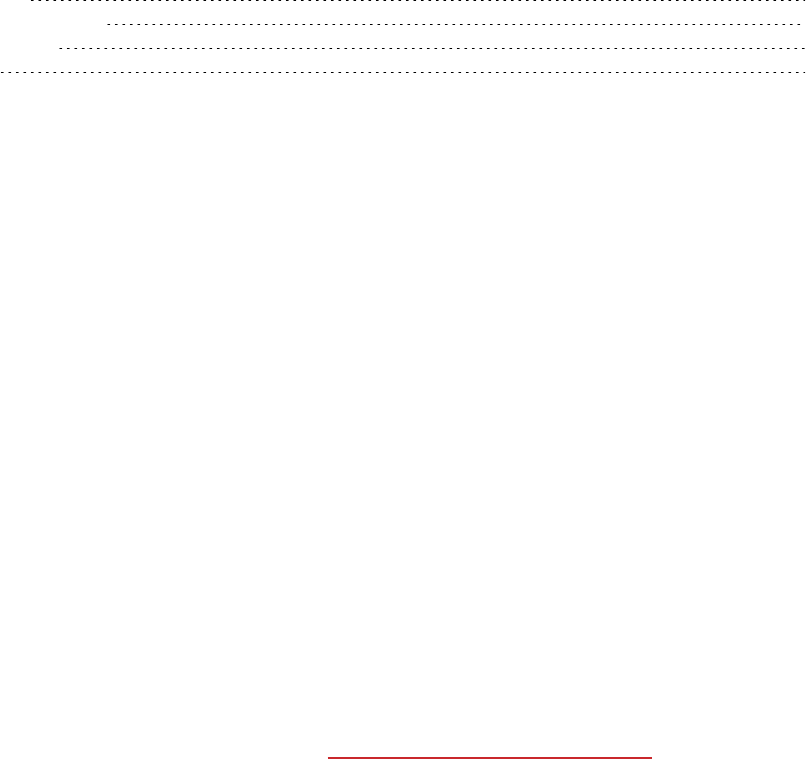
37
POLAR FLOW WEB SERVICE AND APP
Polar Flow App 37
Polar Flow Web Service 37
Training Targets 38
Favorites 40
POLAR FLOW APP
Polar Flow app allows you to see an instant visual interpretation of your training data offline straight after your
session. It lets you easily access your training targets and view test results. Flow app is the easiest way to
sync your training data from your V800 with the Flow web service.
With Flow app you'll see:
l Route view on a map
l Training Load and recovery time
l Training Benefit
l Start time and duration of your session
l Average and maximum speed/pace, distance, running index
l Average and maximum heart rate, cumulative heart rate zones
l Calories and fat burn % of calories
l Maximum altitude, ascent and descent
l Lap details
l Average and maximum cadence (running and cycling)
To start using the Flow app, download it from the App Store or Google Play onto your mobile. For support and
more information about using Polar Flow app, go to www.polar.com/en/support/Flow_app
To see your training data in Flow app, you must sync your V800 with it after your session. For information on
syncing V800 with Flow app, See "Syncing" on page 25
POLAR FLOW WEB SERVICE
The Polar Flow web service allows you to plan and analyze every detail of your training and learn more about
your performance. Set up and customize V800 to perfectly fit your training needs by adding sports and
tailoring settings and training views. Follow and visually analyze your progress, create training targets,and
add them and your favorite routes to your favorites.
With the Flow web service you can:


















