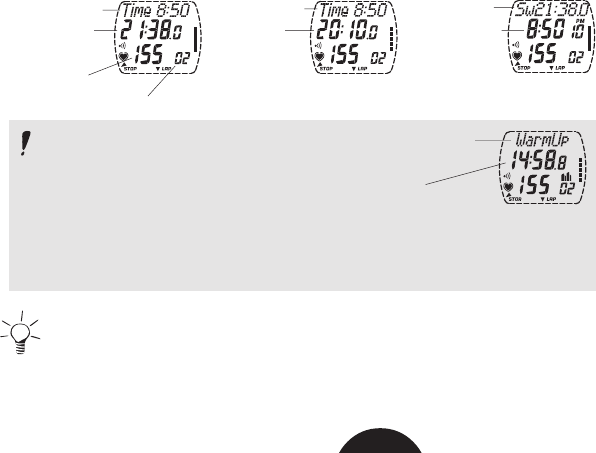
C 40
Swapping the Displayed Exercise Information
There are three display options, which you can swap between by pressing
the down button. The receiver saves the upper and lower row settings for
the three display options. If the Help function is on, the name of the
displayed function appears for a few seconds. When you start the exercise
next time the stopwatch appears on the middle row and the saved
functions appear on the upper and lower rows.
Time of Day Time of Day Stopwatch
Stopwatch Lap Time Time of Day
Current
heart rate
Number of the lap
Phase Name
Countdown
timer
When you have set your Interval Training
Set on, you will have one extra display in
addition to the three primary displays.
You can only change lower row for this
display. See the alternative phase displays
from “Exercising with Interval Training
Set” section.
You can configure the middle and upper rows either in the Measure
mode or during the exercise.


















