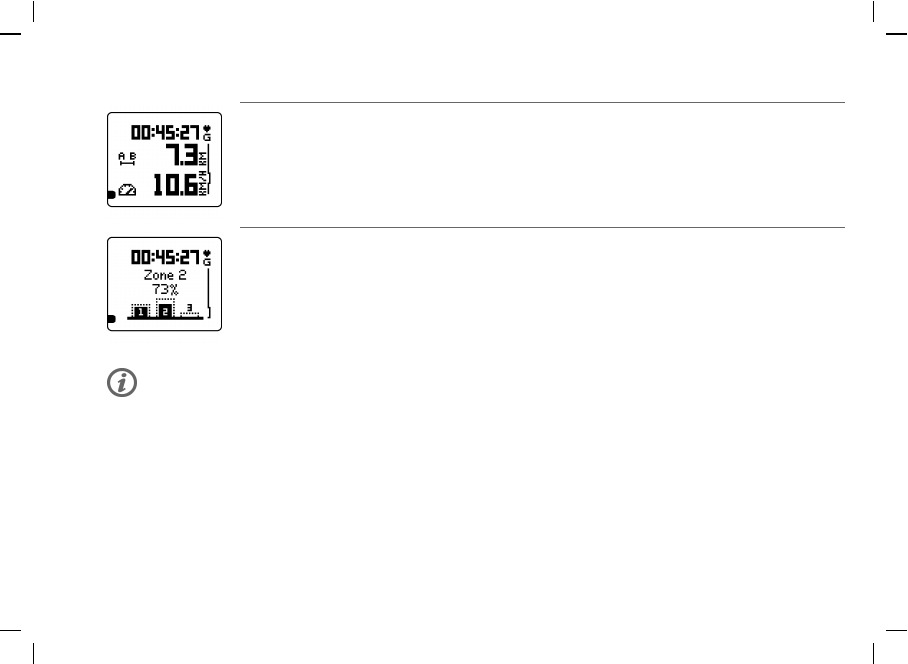
Distance
Distance of training (optional GPS sensor or foot pod required to view distance data)
Speed
Speed of training (optional GPS sensor or foot pod required to view speed data)
Week target (displayed during cardio training if the training program is active)
Weekly target intensity zones and the actual training time in each zone
To access Quick menu during training, press and hold LIGHT. The quick menu is a shortcut to locking buttons,
adjusting training sounds, and if foot pod is in use, calibrating it.
Lock a zone: When you are in a desired zone during a training session, lock it by pressing OK for one
second. For instance, when you have achieved your week target for zones 1 and 3, you can lock zone 2.
The zone alarm helps keep you inside the locked zone.
HeartTouch: Check the time during training recording by bringing the wrist unit near the transmitter. Set
the HeartTouch function On/Off in Menu > Settings > Training Settings > HeartTouch.
ENGLISH
Training 21


















