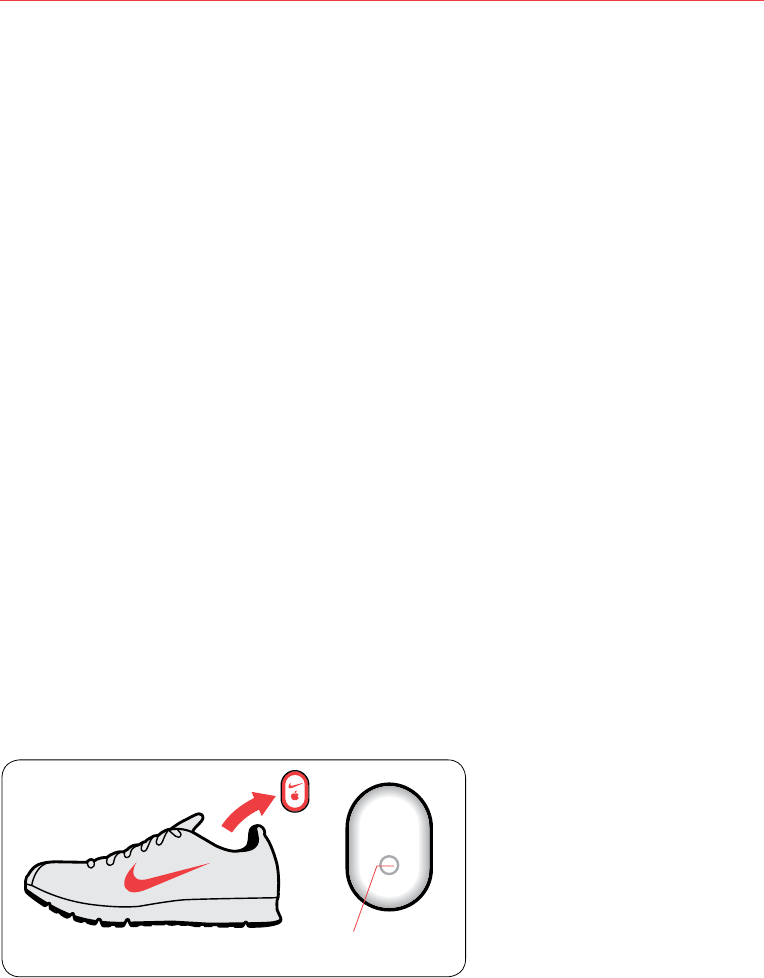
28
The Nike+ SportBand User’s Guide
Using the Sensor
About the Sensor’s Battery Life
Thesensorcontainsanon-replaceablebatterywithalifeofmorethan1000active
hours.Thesensorhasasophisticatedbuilt-inpowermanagementsystemwhichmeans
thatthesensorreallyonlyconsumespowerwhenactive(thatis,whenitsensesmotion).
You can leave the sensor in your shoe when you aren’t working out, but if you plan to
wear your shoes for a long time without working out, we recommend replacing the sen-
sor with the foam insert to save battery life.
Note: You can buy a replacement sensor through
www.apple.com or at www.nikestore.com
PuttingtheSensortoSleep
Thesensorisawakeandonbydefault.Ifyouwanttostorethesensorforalongperiod
of time or make it stop transmitting, you can put it to sleep or take it out of your shoe.
To put the sensor to sleep:
UseapenorapapercliptopressandholdtheSleep/Wakebuttonforthreeseconds.
(g.45)
Important:Putthesensortosleepbeforetakingitonanaircraft,tocomplywithappli-
cable government regulations.
To wake the sensor:
UseapenorapapercliptopresstheSleep/Wakebutton.
fig.45, Nike+ Sensor
Sleep/Wake button


















