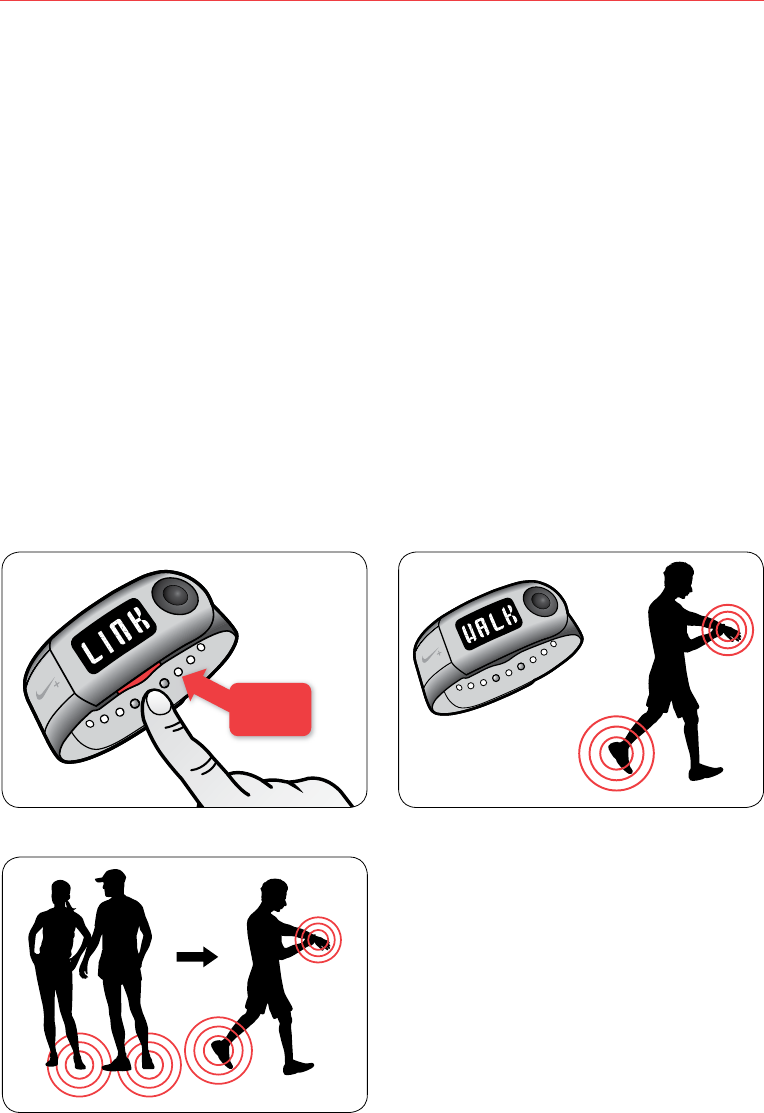
20
The Nike+ SportBand User’s Guide
Linking to More Than One Sensor
Your SportBand comes already linked to a sensor, but you can link it with up to
8sensors.Thisisagreatoptiontohaveifyouworkoutinmorethanonepairof
shoes.
PressandholdtheTogglebutton(ontheside)for10seconds(fig.35) and walk
around to activate the sensor (fig.36).Ifonlyoneactivesensorispresent,ablinking
LINKmessagewillappear.ThelinkingiscompleteoncetheOKmessagehas
appeared for 5 seconds.
TheSportBandcanonlylinktoonenewshoesensoratatime.Ifitdetectstoomany
unlinkedsensors,thedisplaywillshowWALKAWAY(fig.37).
Walk away from where you are to allow the SportBand to establish the link to the
sensorintheshoesyouarewearing.WhenonlythatsensorisdetectedtheLINK
messagewillappear,followedbyOK.
Important:Youcanonlylinkuptoatotalofeightdifferentsensors.Ifyoulinktoa
9thsensor,thelinktothe1stsensorwillbedeleted.
10 sec
fig.35 fig.36
fig.37


















