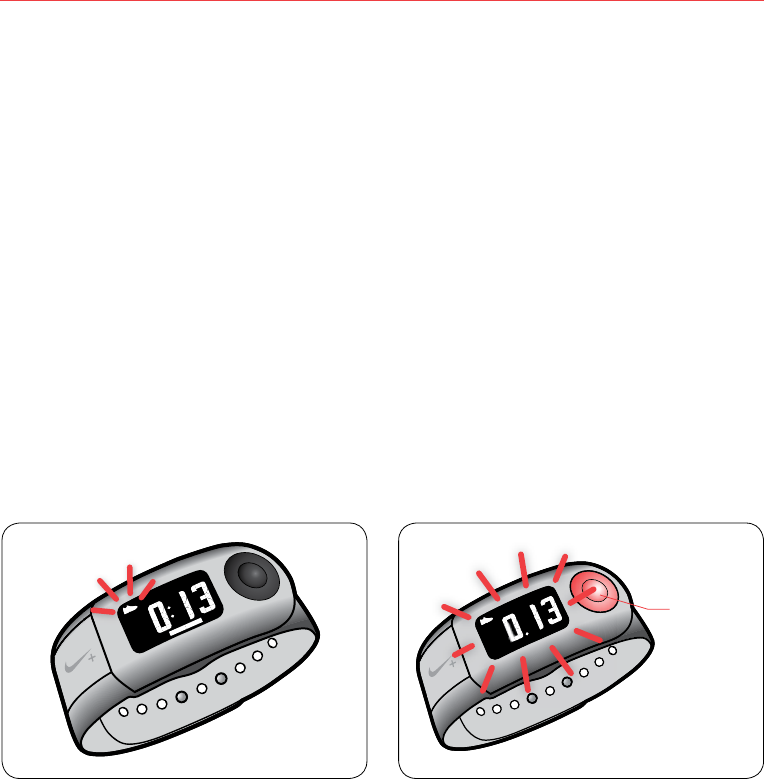
21
The Nike+ SportBand User’s Guide
Losing Connection to a Sensor
The connection to your shoe sensor might get lost while you’re recording a run. This
can happen if you stop running. You’ll know the connection is lost if you see a shoe
icon that blinks (fig.38) or turns off all together.
Iftheconnectiontothesensorislostfor30seconds,yourNike+SportBand
automaticallystartsa5-minutecountdown.
Ifyoustartrunningagainbeforethe5-minutecountdownends,theSportBand
connects back to the sensor, and recording automatically resumes. Recording will
not have been interrupted.
Ifyoustopforlongerthan5minutes,therecordingautomaticallypauses,andthe
most recent display metric blinks. To resume recording, you must manually press
theRecordbutton(onthetop)again,andstartrunning.(fig.39)
If30minutespassandyouhaven’tpressedtheRecordbuttontoresumerecording
your run, the SportBand will stop recording, and automatically end your workout.
fig.38
fig.39
press to
resume


















