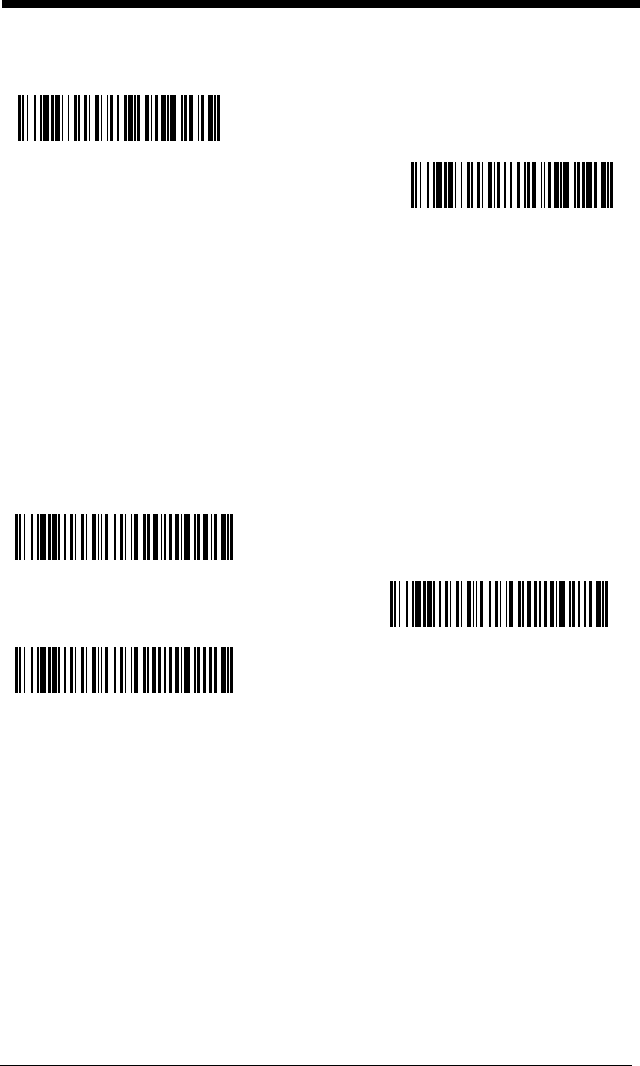
3 - 20
Output Sequence Editor
Require Output Sequence
When an output sequence is Required, all output data must conform to an
edited sequence or the imager will not transmit the output data to the host
device. When it’s On/Not Required, the imager will attempt to get the output
data to conform to an edited sequence but, if it cannot, the imager transmits all
output data to the host device as is.
When the output sequence is Off, the bar code data is output to the host as the
imager decodes it.
Default = Off.
Note: This selection is unavailable when the Multiple Symbols Selection is
turned on.
Multiple Symbols
Note: This feature does not work when the imager is in Low Power mode.
When this programming selection is turned On, it allows you to read multiple
symbols with a single pull of the imager’s trigger. If you press and hold the trig-
ger, aiming the imager at a series of symbols, it reads unique symbols once,
beeping (if turned on) for each read. The imager attempts to find and decode
Enter Sequence
Default Sequence
Required
On/Not Required
*Off


















