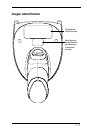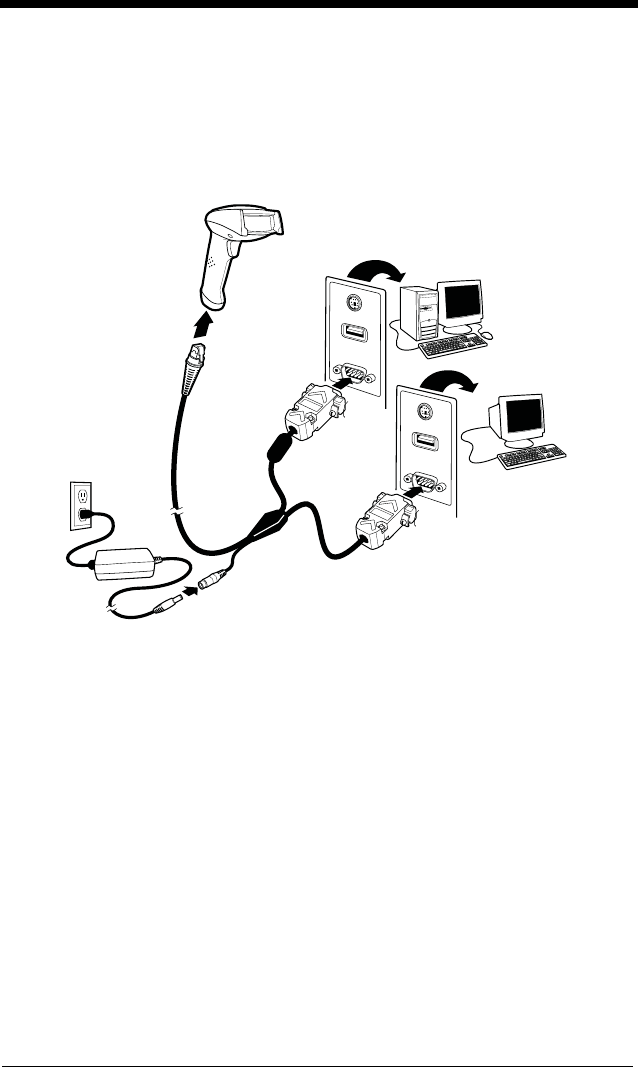
1 - 7
1. Turn off power to the computer.
2. Disconnect the existing serial cable from the computer.
3. Connect the appropriate interface cable to the imager.
Note: For the imager to work properly, you must have the correct cable for your
type of computer.
4. Plug the serial connector into the serial port on your computer. Tighten the
two screws to secure the connector to the port.
5. Plug the other serial connector into the host connection and tighten the two
screws.
6. Plug the power pack cable into the receptor on the imager cable.
7. Plug the power pack into a power source.
8. Once the imager has been fully connected, power up the computer.
9. To set up the serial wedge terminal ID, use the serial terminal ID 050 and
follow the instructions on page 2-1.
10. Program the port for data transmission using the bar codes on page 1-12.
Host
Terminal