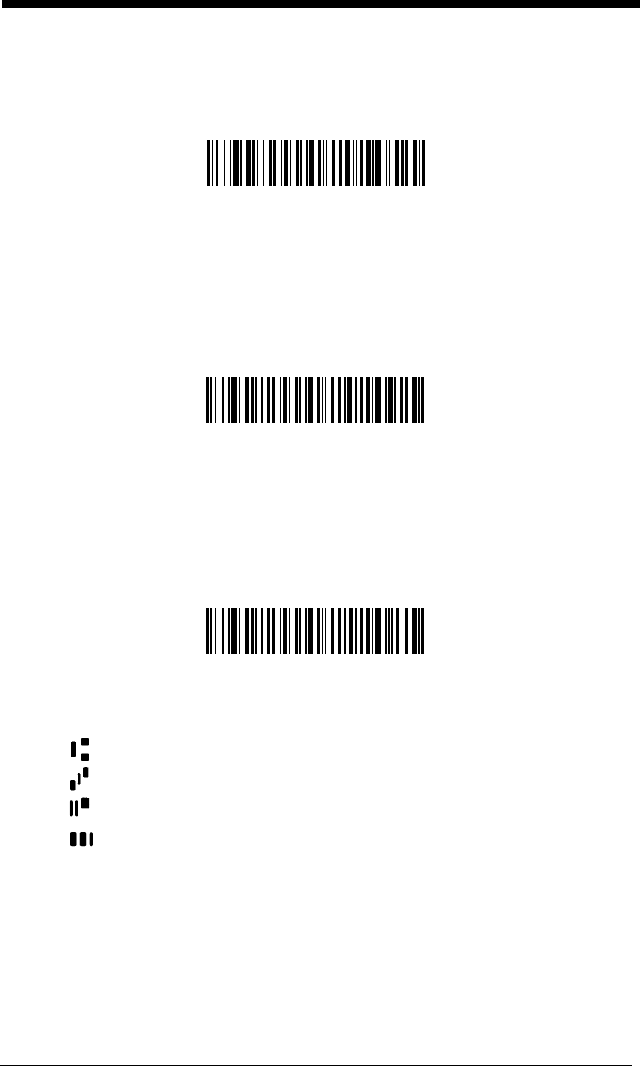
9 - 2
OCR-B On allows you to scan characters in the OCR-B font. The default set-
ting allows you to scan any eight digit combination. If you have created an OCR
template, character combinations that fit the template can be scanned (see
Creating an OCR Template, page 9-3).
U.S. Currency Font
U.S. Currency On allows you to scan characters in the font used on U.S. cur-
rency. The default setting allows you to scan any eight digit combination. If you
have created an OCR template, character combinations that fit the template can
be scanned (see Creating an OCR Template, page 9-3).
MICR E13 B Font
MICR E13 B On allows you to scan MICR characters on a bank check. The
default setting allows you to scan any eight digit combination. If you have cre-
ated an OCR template, character combinations that fit the template can be
scanned (see Creating an OCR Template, page 9-3).
Note: TOAD characters (Transit, On Us, Amount and Dash) are output in the
following manner:
OCR-B On
U.S. Currency On
MICR E 13 B On
the transit character is output as T
the amount character is output as A
the on us character is output as O
the dash character is output as D


















