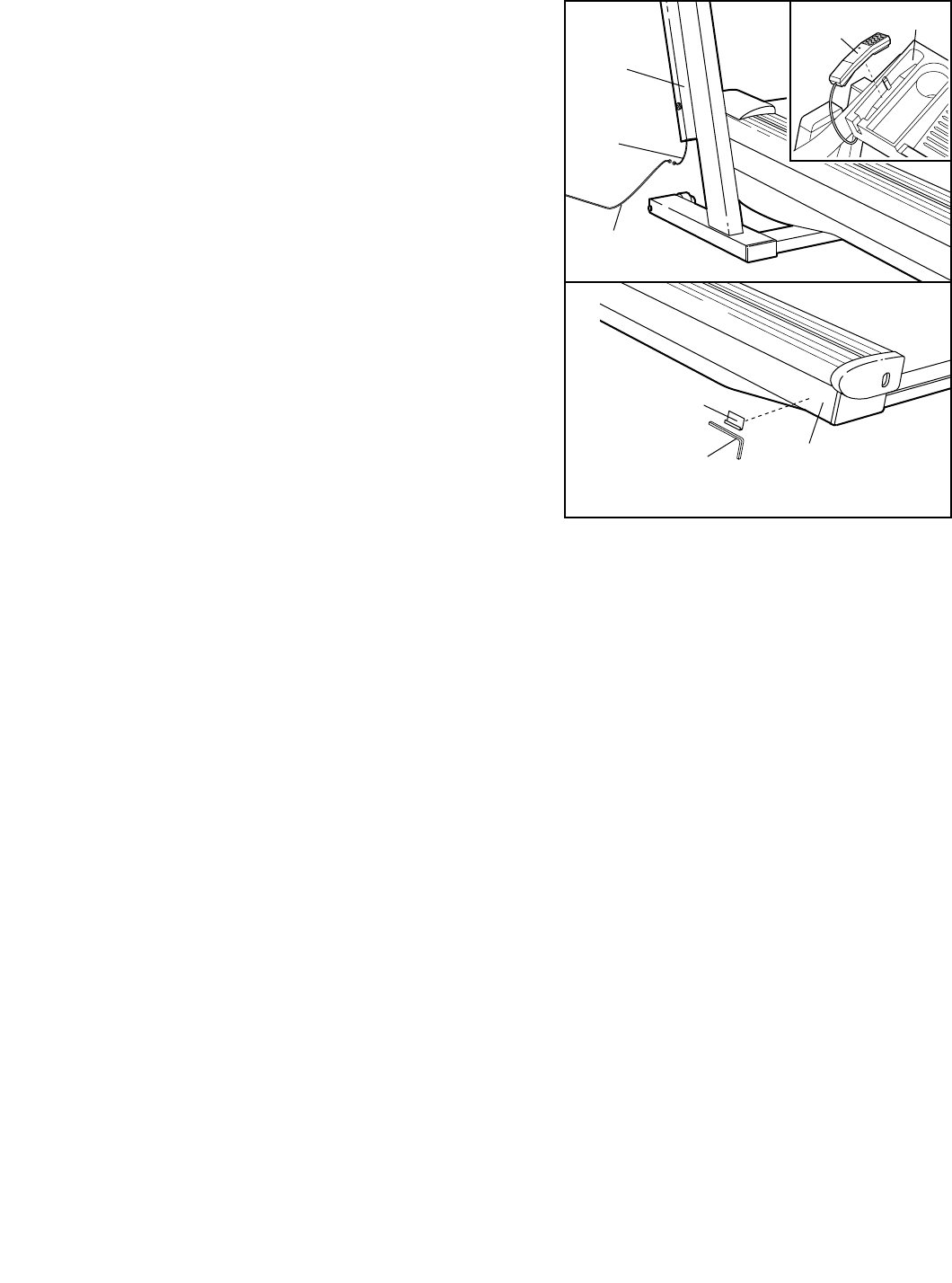
6
5. Locate the telephone cord extending from the lower end
of the left Link Arm (1). Connect the telephone cord to
your telephone extension cord (not included). Plug your
telephone extension cord into a standard (analog) tele-
phone jack. Call your local telephone company if you
have any questions on the type of jack you have. Remove
the tie attaching the telephone cord to the left Link Arm.
Refer to the inset drawing. Make sure that the packing
material is removed from the Telephone (74). Set the
Telephone in the Console (77).
6. Remove the paper backing from the Adhesive Clip (95).
Press the Adhesive Clip onto the Frame (83) in the indi-
cated location. Press the Allen Wrench (94) into the
Adhesive Clip. The use of the Allen Wrench is described
on page 18.
Make sure that all parts are tightened before you use the treadmill. The use of all remaining parts will be
explained in later sections of this manual. Note: Place a mat beneath the treadmill to protect the floor or
carpet.
5
1
Telephone
Cord
Extension
Cord
6
94
95
83
74
77


















