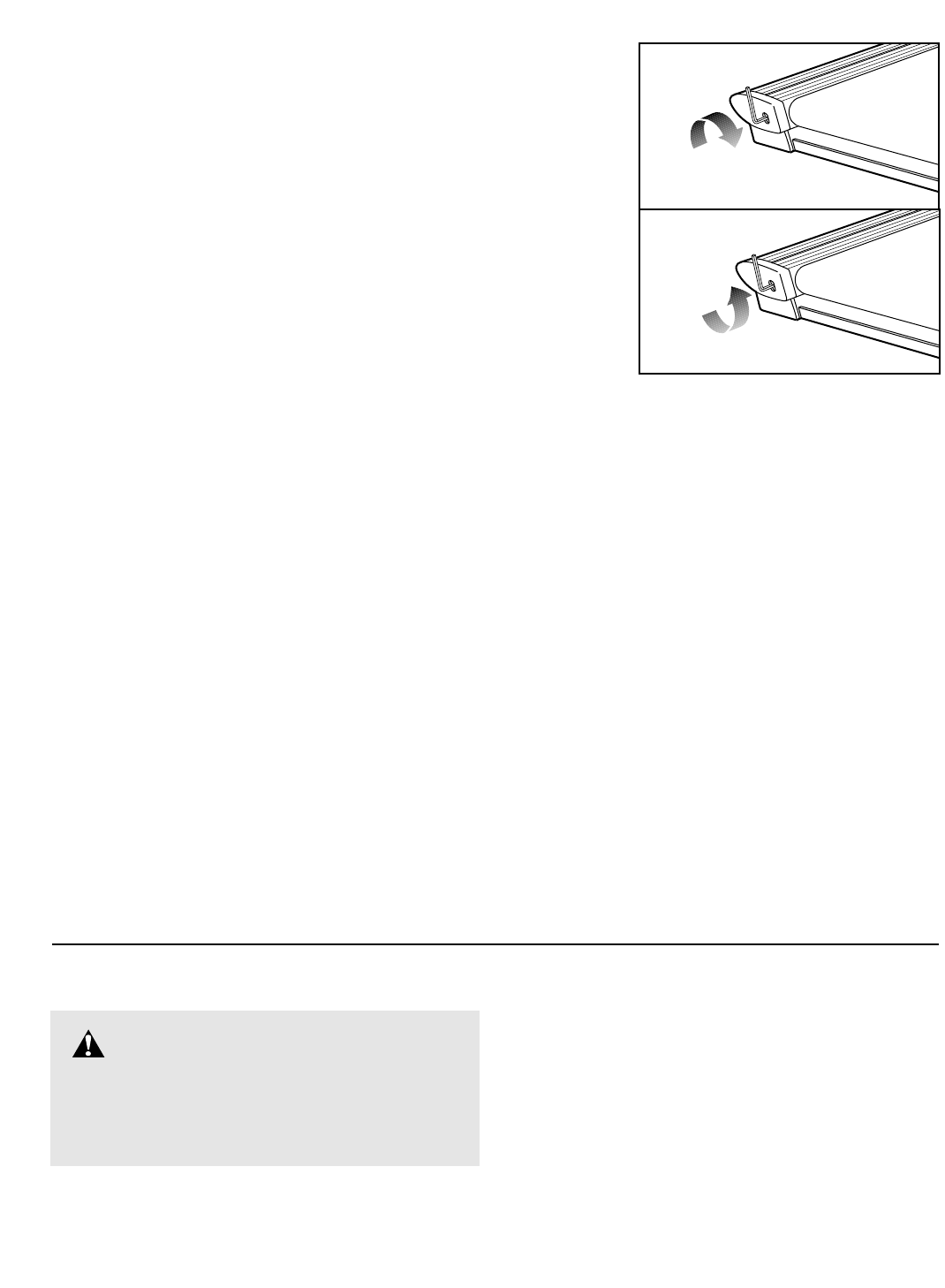
18
7. SYMPTOM: THE WALKING BELT IS OFF-CENTER WHEN WALKED ON
a. If the walking belt has shifted to the left, first remove the key
and UNPLUG THE POWER CORD. Using the 3/16” end of the
allen wrench, turn the left rear roller adjustment bolt clockwise
1/4 of a turn. Plug in the power cord, insert the key and run the
treadmill for a few minutes. Repeat until the walking belt is cen-
tered.
b. If the walking belt has shifted to the right, first remove the key
and UNPLUG THE POWER CORD. Using the 3/16” end of the
allen wrench, turn the left rear roller adjustment bolt counter-
clockwise 1/4 of a turn. Plug in the power cord, insert the key
and run the treadmill for a few minutes. Repeat until the walking
belt is centered.
8. SYMPTOM: AN ERROR CODE (“E1,” “E2,” “E3,” OR “E4”) APPEARS IN THE SPEED DISPLAY
a. Error code “E1” may appear in the SPEED display if the console receives no speed signal while the incline
is being changed. If this occurs, remove the key, wait for ten seconds, and then reinsert it. If the error code
appears again, call our Customer Service Department. Do not operate the treadmill until the problem is
corrected.
b. Error code “E2” may appear in the SPEED display if the console receives no speed signal when the speed
setting is increased. If this occurs, remove the key, wait for ten seconds, and then reinsert it. If the error
code appears again, call our Customer Service Department. Do not operate the treadmill until the prob-
lem is corrected.
c. Error code “E3” may appear in the SPEED display if the actual speed of the walking belt remains two miles
per hour or more above the selected speed setting. If this occurs, remove the key, wait for ten seconds, and
then reinsert it. If the error code appears again, call our Customer Service Department. Do not operate the
treadmill until the problem is corrected.
d. Error code “E4” may appear in the SPEED display if the walking belt is moving at slow speed and there is
excessive stress on the motor. If this occurs, remove the key, wait for ten seconds, and then reinsert it. If
you weight over 200 pounds, it may also be helpful to increase the incline of the treadmill. If the error code
appears again, call our Customer Service Department. Do not operate the treadmill until the problem is
corrected.
a
b
The following basic guidelines will help you to plan
your exercise program. Be sure to view the included
workout video for more information.
EXERCISE INTENSITY
Whether you want to burn fat, strengthen your cardio-
vascular system, or tone your upper body, you can tai-
lor your exercise for your specific goals. One of the
keys to achieving the desired results is to exercise with
the proper intensity. As you exercise, your heart rate
should be kept at a level between 70% and 85% of
your maximum possible heart rate. This is known as
your training zone. You can find your training zone in
the table at the top of the next page. Training zones
are listed according to age and physical condition.
CONDITIONING GUIDELINES
WARNING: Before beginning
this or any exercise program, consult your
physician. This is especially important for
individuals over the age of 35 or individuals
with pre-existing health problems.


















