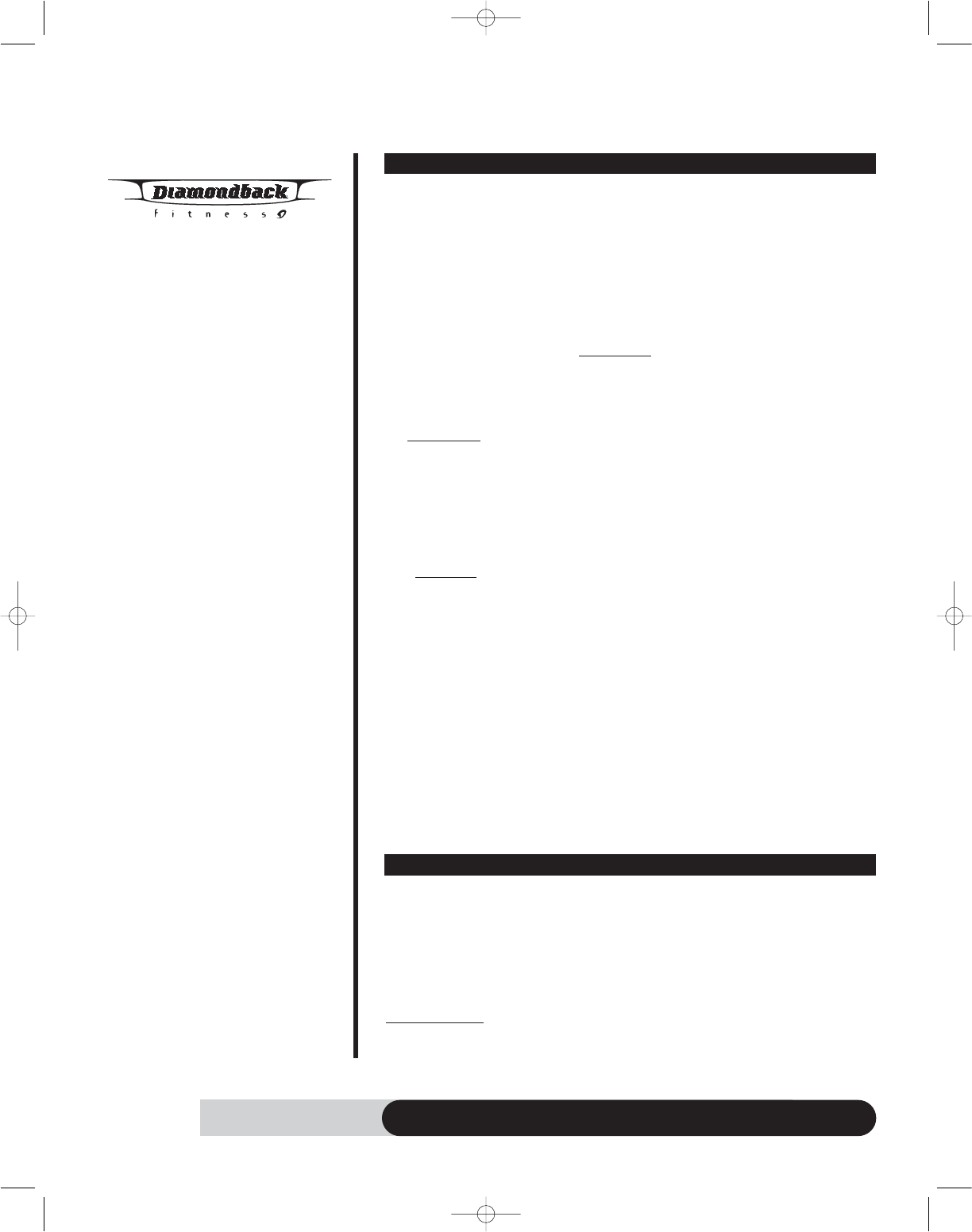
14
960 Ef Owner’s Manual
Workout Programs
WARM UP
Getting Started
The 960Ef automatically initiates a 3-minute Warm Up at the beginning of each pro-
gram. It is designed to prepare your body for an intensive workout and to reduce the
possibility of injury during workout.
Note: Warm Up is skipped for the Quick Start or Manual programs.
Beginning the Program
Warm Up is active as soon as the “Start” key is pressed and a program is executed.
The Dot matrix window will scroll “W
ARM UP” and then display program profile. This
sequence will repeat until Warm up is finished.
During the Program
Data Display
• Once it is started, the data display window will display the default workout
data of “calories, speed & level”. Press “Select” button to switch the data
displays to “watts, distance & RPM”.
• The time will display count down from 3:00.
• The pulse display will display the heart rate if there is valid pulse detected.
Adjustment
• Level = L1. Press “Level Up/Down” key to adjust the level from L1- L5 only.
• “Start” key can be pressed to skip the warm up and start the program
immediately.
Ending the Program
• When 3-minute duration is up or Start key is pressed, Warm Up will end and
the program will execute.
• There will be a beep sound to indicate the Warm up is over and the selected
program begins.
Pause, Reset, Re-start or Switch a program
See Console Operating Tips section for details, pages: 9 & 10.
COOL DOWN
Getting Started
960Ef is equipped with a 3-minute Cool Down at the end of each program. It
appears as soon as a program ends. Cool Down is designed to reduce muscle stiff-
ness and allow your heart rate to recover.
Beginning the Program
Cool Down is active as soon as a program ends. The dot matrix window will scroll
“COOL DOWN”
and then display program profile. This sequence will repeat until
Cool Down is finished.
960OM-rev1 5/31/06 7:23 AM Page 18


















