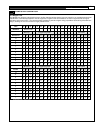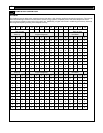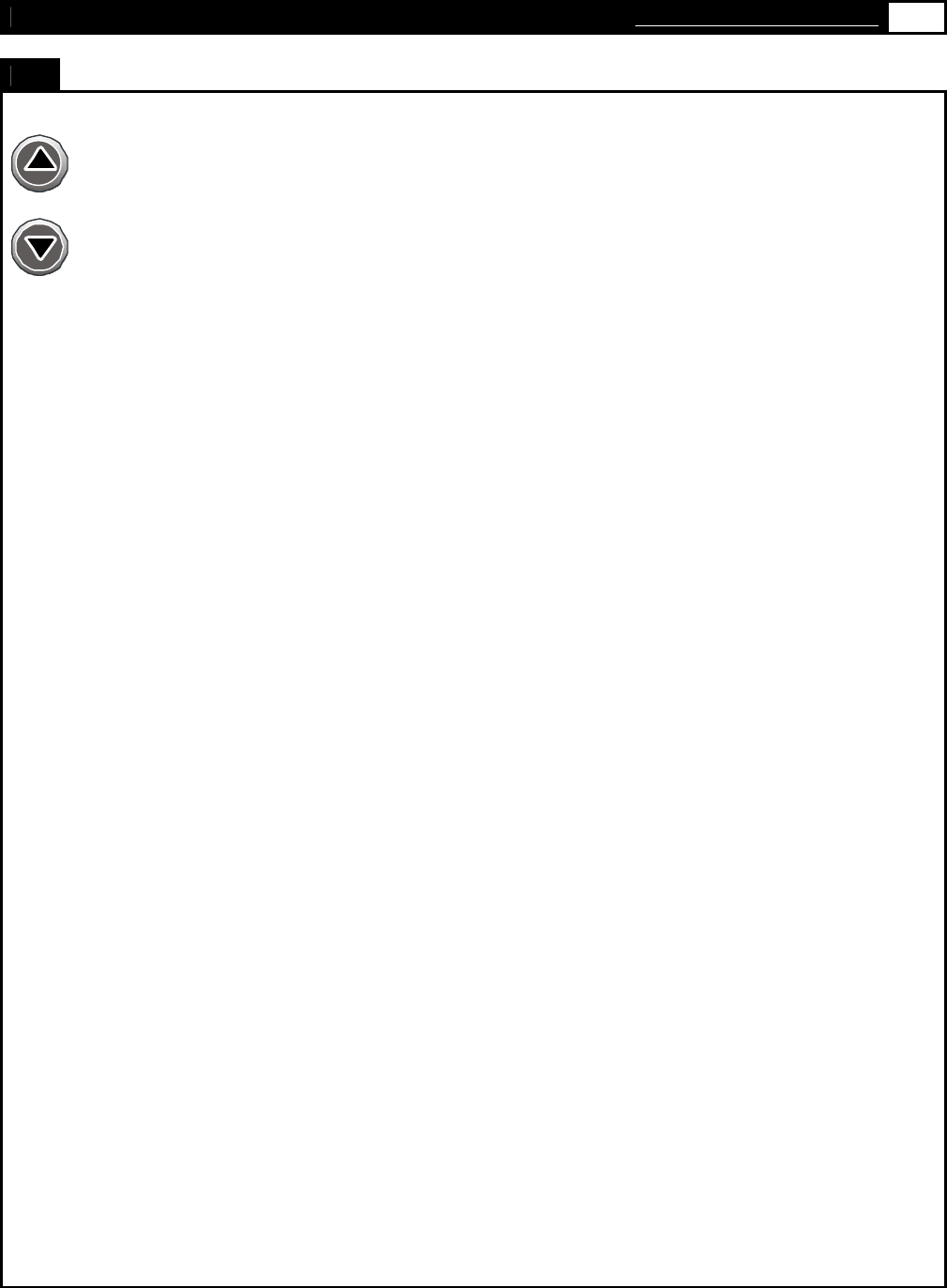
www.cybexinternational.com
29
COMPUTER OPERATION
Incline +: Press to increase the incline level during the workout..
Incline -: Press to decrease the incline level during the workout.
OPERATING INSTRUCTIONS:
Dormant State: Connect the power cord, turn on the power switch located at front end, LED dot matrix display shows
Cybex logo for 3 seconds and then enters the Dormant State. Before stepping on the pedal or pressing any program
buttons including the Quick Start button, the unit will stay in the Dormant State. All LED windows are off except the
LED dot matrix display which shows the blinking heart sign and 6 program buttons LED indication lights on and off in
rotation. While on the Dormant State, you can press the Quick Start button to start the workout, or press any program
button to start configuring the program or directly stepping the pedal for 20 seconds to start the workout. If pressing
any other buttons, a beep will be sounded and the LED dot matrix display will show an arrow sign to point the program
button’s direction.
Program State: While on the Dormant or Active State, press one of the 6 program buttons then press the Enter
button. The Home Arc Trainer will be entered into the Program State. Follow the program set up instructions to
complete the program configuration and start the workout. User must press the Enter button after completing the
program set up in order to store all the data into the console for the workout. Failure to press the Enter button will
result in all the set up data being lost and the Home Arc Trainer not entering the Active State. If the Start button is
pressed without pressing the Enter button first, the Home Arc Trainer will perform the Quick Start function at the
default user weight of 150 lb ( 68 kgs ) and default workout time of 20 minutes.
Active State: While on the Dormant State, press Quick Start or begin stepping on the pedals for 20 seconds. The
Home Arc Trainer will be entered into the Active State. Or press any of the program buttons, complete the program
setup procedure and start the workout and the Home Arc Trainer will be also entered the Active State. The Active
State will be ended when the Pause/End button is pressed during the workout or the preset workout time is up.
Review State: After completing the Active State, the display will be entered into the Review State for the user to
review the workout result. The review state period lasts for 20 seconds. After 20 seconds, the Home Arc Trainer will
be entered into the Dormant State automatically.
Quick Start: While in Dormant State, press Quick Start button to start the workout. The time display will count up and
the user weight is based on the default setting of 150 lb (68 KGS).
Program Set Up and Operating:
Manual: While in the Dormant State, press the Manual button. The center LED window will show “P1”. Press the
Enter button (If the Enter button is not pressed within 10 seconds, this procedure will be skipped to the next step, user
weight set up), and the center LED window will then show the default user weight “150” (LB) while the LED dot matrix window
shows “LBS”. Press the Up or Down Arrow buttons to set up user weight and then press Enter (If the Enter button is not pressed
within 10 seconds, this procedure will be skipped to the next step workout time, set up), and the center LED window shows default
workout time “20”(Minutes) and the LED dot matrix window shows “MIN”. Press the Up or Down Arrow buttons to set up the target
workout time then press the Enter button to start the workout. The center LED window starts counting down 3 seconds then starts
the manual program. Time counts down from the set workout time to 0:00. During the workout, the user can press the Incline + and
Incline – buttons to adjust the incline level from 0 to 10 and press Resistance + and Resistance – buttons to adjust the resistance
level from 1 to 20.