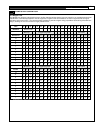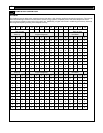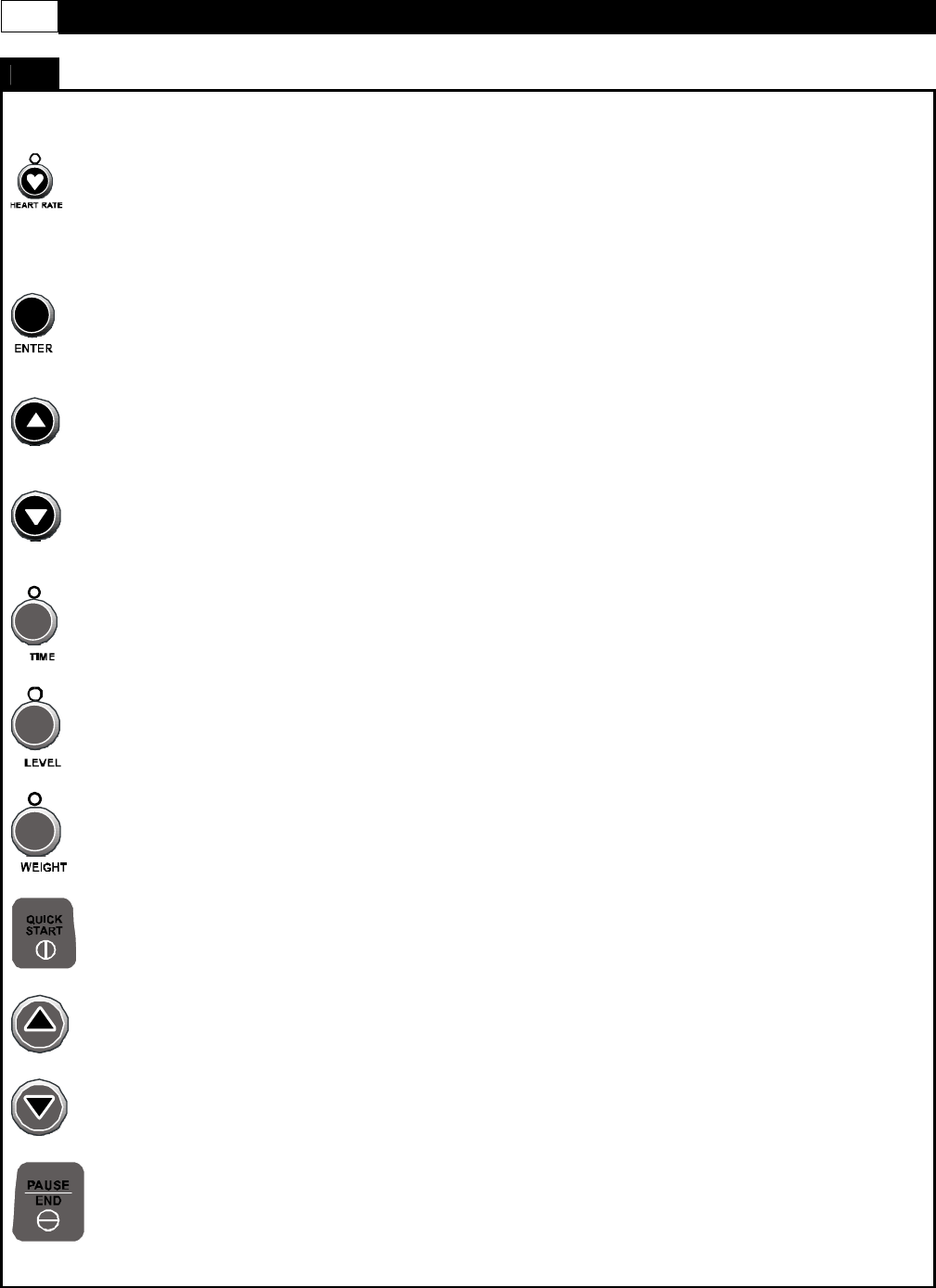
28 350A HOME ARC TRAINER
COMPUTER OPERATION
Heart Rate: Press to deactivate other data display functions and show the workout heart rate on the center
LED display window during the workout. Function activates when Heart Rate LED lights on.
Workout Control Buttons :
Enter: Press to confirm the input workout Time, Level and user Weight during workout program set up
procedure.
Up Arrow: Press to increase the workout Time, Level and User Weight during workout program set up
procedure.
Down Arrow: Press to decrease the workout Time, Level and User Weight during workout program set up
procedure.
Time: Press to select workout time and adjustment.
Level: Press to select workout level and adjustment.
Weight: Press to select user weight and adjustment.
Quick Start: Press to activate the Quick Start program..
Resistance +: Press to increase the resistance level during the workout.
Resistance -: Press to reduce the resistance level during the workout.
Pause / End: Press to pause or end the program during workout. Press once to pause the program, press
twice to enter the Dormant State.