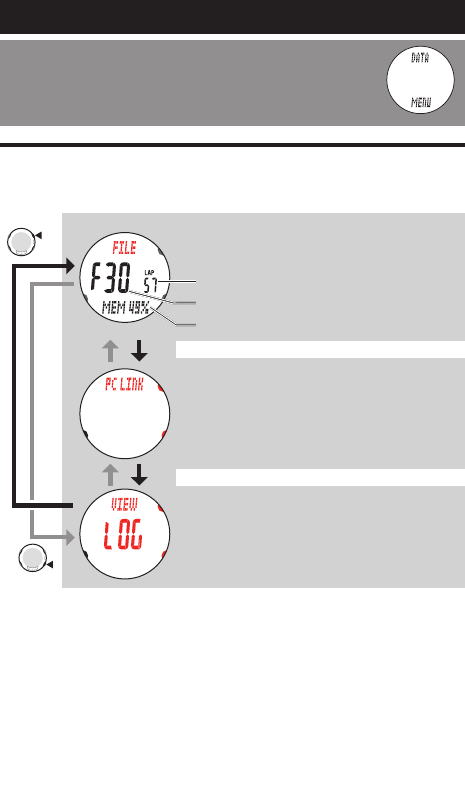
MODE1
MODE2
ENG-39
Data mode
Continue
Switching Data mode
Select “DATA MENU” by pressing the MENU button until it
switches to Data mode.
Function in Data mode
The Data mode is used to review and delete the saved files, download the measurement
data to your PC, and review past records.
Data mode (DATA)
Memory point utilization
Number of total laps in all files
Number of total files saved
File view (page 40)
This view is used to review and manage the various
data recorded.
PC link (page 45)
This is used to send the measurement data to your PC.
The optional “USB communication kit” is required.*
Past records (page 47)
Past trip distance and elapsed time can be reviewed
by time period.


















