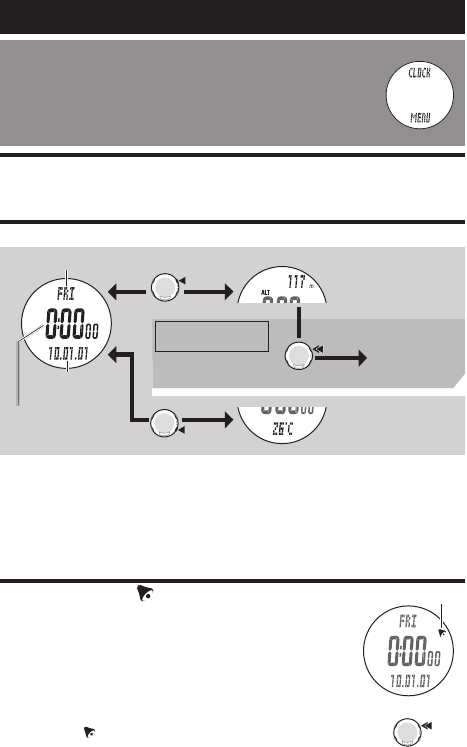
ENG-24
Clock mode
Switching to Clock mode
Select “CLOCK MENU” by pressing the MENU button until display
swithces to Clock mode.
Clock mode is the default screen, so if the power-saving mode is *
activated in any other mode display will switch to Clock mode.
For details, see “Power-saving mode” on page 23.
Functions in Clock mode
Displays the current time, date, and day of the week. Press the MODE1 button to display the current sea
level altitude. Press the MODE2 button to display the current temperature or turn on/off the alarm clock.
Display data in Clock mode
For setting the time and date, see the Setup mode “Setting the clock/date” (page 50).*
Altitude may need to be adjusted to the current location. For details, see “Correcting the sea *
level altitude” on page 60, and “Basic knowledge of altitude measurement” on page 61.
While the current sea level altitude is displayed on the screen, shortcut operation *
(press and hold the MODE1 button for 3 sec) moves to the Setup mode “Correcting
the sea level altitude” (page 60) for quick altitude correction. This shortcut operation
however does not work while the measurement is continuing in the Sports mode.
Alarm clock mode
Indicates with an alarm sound when the current time reaches any
pre-set time. When it reaches a predetermined time, the wrist-
watch switches to Clock mode, and sounds an alarm for 20
seconds regardless of the mode displayed. Press any button on
the wristwatch to stop the alarm.
Press and hold the * MODE1 button for 3 sec in the Clock mode (except
when the current sea level altitude is displayed) to turn on/off the alarm
clock. The icon
appears on the screen when the alarm clock is on.
For setting the alarm clock, see the Setup mode “Setting the *
alarm clock” (page 51).
Clock mode (CLOCK)
Displays the current
time in the 12- or
24-hour format.
Displays the cur-
rent date.
Displays the current day of the week.
Altitude
Displays the current alti-
tude.
Temperature
Displays the current
temperature.
To altitude cor-
rection screen
(page 60)
Alarm clock on/off
(press & hold for 3 sec)
Alarm clock icon
MODE1
MODE2
MODE1
MODE1
Shortcut
(press & hold for 3 sec)
When the measurement
is stopped


















