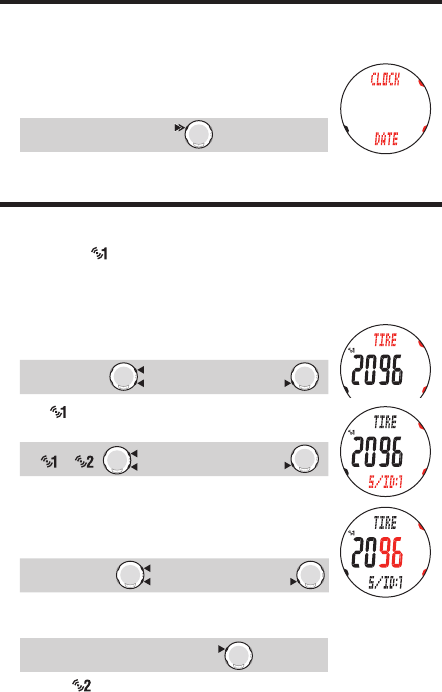
ENG-16
Before use
Switching to the Setup mode
Switch the wristwatch from the Clock mode to the Setup mode, and set the tire
circumference and the measurement unit.
1.
Press and hold the MENU button in the Clock mode to
display “SETUP MENU” on the screen.
It switches to “CLOCK DATE” automatically.
Switch modes :
MENU
(press & hold)
Unless you perform an operation in the Setup mode within 3 minutes, it *
returns to the Clock mode. In such cases, any change is not reflected.
Tire circumference input
In the Setup mode “Setting the tire circumference”, enter the tire circumference
of the bicycle to
(Sensor 1) in millimeters.
See “Tire circumference” on the next page for reference.*
Press and hold the * MODE1 or MODE2 button to increase/decrease the number
quickly.
1.
Press the MODE1 button twice to switch to “TIRE”, and
confirm with the SSS button.
Switch screen :
MODE2
MODE1
(or)
Confirm :
SSS
2.
When and “S/ID:1” are flashing, confirm with the SSS button.
Change the tire circumference of Sensor 1.
↔
:
MODE2
MODE1
(or)
Confirm :
SSS
3.
Enter the last 2 digits of the tire circumference by press-
ing the MODE1 or MODE2 button, and move digits by
pressing the SSS button.
Then enter the first 2 digits in the same way.
Increase/decrease:
MODE2
MODE1
(or)
Move digits:
SSS
Pressing the
4.
MENU button confirms the tire circumfer-
ence, and returns to the Setup mode “TIRE”.
Setup is completed:
MENU
To use * (Sensor 2), set the tire circumference of Sensor 2 according to
the Setup mode “Searching for sensor ID” on page 53, after you complete
“Preparing the wristwatch”.
3
4


















