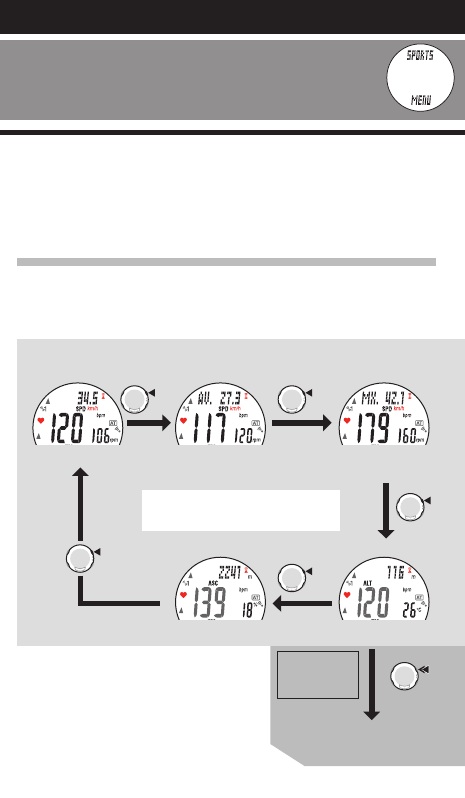
ENG-25
Sports mode
Continue
Switching to Sports mode
Select “SPORTS MENU” by pressing the MENU button until display
switches to Sports mode.
Function in Sports mode
The Sports mode is for measurement using the cyclocomputer and heart rate monitor
functions. 4 types of data such as the heart rate, altitude, and slope are displayed on the
screen. These data can be switched by pressing the MODE1 or MODE2 button.
The displayed data are as follows.
Measurement is maintained even if switched to another mode.*
Upper and middle display data (Switch using the MODE1 button)
Upper display : Displays data related to the speed and altitude.
Middle display (left) : Displays data related to the heart rate.
Middle display (right) : Displays data related to the cadence, temperature and slope
angle.
*1 When the measurement is stopped in
the altitude screen, shortcut operation
(press and hold the MODE1 button for
3 sec.) moves to the Setup mode
“Correcting the sea level altitude”
(page 60).
Sports mode (SPORTS)
Switch pressing the MODE1 button
Heart rate/Cadence
Current speed
Average heart rate/
Average cadence
Heart rate / Slope angle
Ascending altitude
Maximum heart rate/
Maximum cadence
Heart rate / Temperature
Altitude
Shortcut
*1
MODE1
MODE1
MODE1
MODE1
Average speed Maximum speed
MODE1
MODE1
(press & hold
for 3 sec)
To altitude correction screen
(page 60)
When the
measurement is
stopped


















