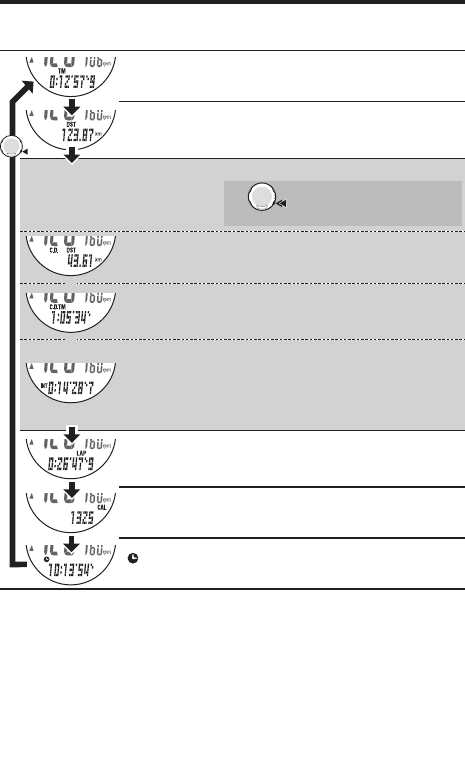
ENG-29
Sports mode
Continue
Display data in Sports mode (lower display)
Switch pressing the MODE2 button
TM
Elapsed time
Displays the elapsed time from the start of measure-
ment to the 1/10 second. When it exceeds 99:59’59”,
it repeats from 00’00”0.
DST
Trip distance
Displays the trip distance from the start of measure-
ment.
Training function (page 32)
Displays any one selected from the
countdown distance, countdown time,
and interval.
C.D. DST
Countdown
distance
Counts down the predetermined distance, and
displays the remaining distance.
C.D. TM
Countdown time
Counts down the predetermined time, and displays
the remaining time.
INT
Interval
(interval time/
recovery time)
Counts down the predetermined time (interval time),
and then counts up automatically as a recovery time
after the time is up.
Pressing the LAP button starts the interval time
again, which allows you to repeat a high and low
intensity exercise.
LAP
Lap timer
Displays the elapsed time from the previous point (for
LAP 01: from the start of measurement) in real time.
CAL
Calorie
Consumption
Displays the estimated calorie consumption from
the start of measurement based on the heart rate.
Clock
Displays the current time of day in the 24- or 12-hour
system.
*4 Each maximum value is updated regardless of starting or stopping the measurement.
*5 When the measurement is stopped, take a shortcut (press and hold the MODE1 button for 3 sec.)
to the Setup mode “Correcting the sea level altitude” (page 60).
*6 The slope angle value is updated every 2 seconds calculated from several changes of altitude
and the trip distance. This may cause some delays in an update. Temporarily abnormal values
may also be displayed because of rapid changes of speed or running at a low speed.
*7 When the measurement is stopped, take a shortcut (press and hold the MODE2 button for 3 sec.)
to the Setup mode “Setting the training function” (page 36).
or
or
MODE2
Shortcut
*7
(press & hold for 3 sec)
MODE2
(When the measure-
ment is stopped)


















