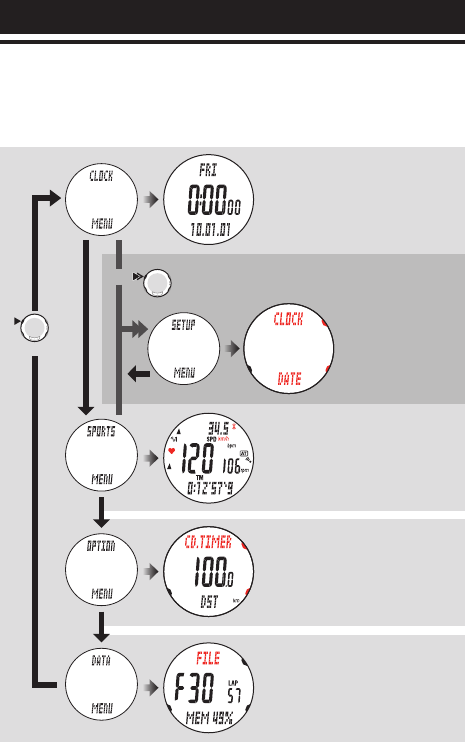
MENU
MENU
ENG-22
Before use
Switching between modes
The wristwatch has 4 types of mode functions and the Setup mode. “CLOCK MENU”,
“SPORTS MENU”, “OPTION MENU”, and “DATA MENU” are alternatively selected in
sequence by pressing the MENU button. Select the screen of your choice to proceed
to the mode screen automatically.
Basic operation of the wristwatch
Sports mode (page 25)
This measurement screen is used
as a cyclocomputer and/or heart rate
monitor.
Option mode (page 36)
This mode is used to edit option setup
values often used while riding bicycle
such as zones, and count down.
Data mode (page 39)
This mode is used to check the data
saved and/or import them to your PC.
Clock mode (page 24)
Displays the clock. This mode is
used for everyday wristwatch func-
tions displays also altitude, tem-
perature and alarm.
Press and hold the * MENU button in the Clock mode
or Sports mode to switch to “SETUP MENU”.
(press & hold)
To the previous mode screen
Setup mode (page 49)
This mode is used to edit
values and setup for less
frequently used items,
such as sound and wheel
circumference.


















