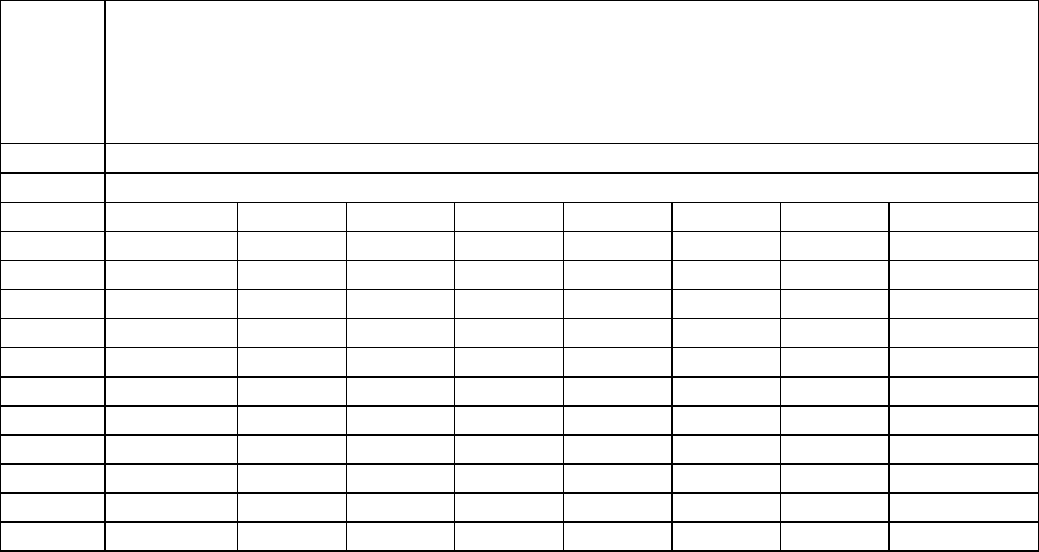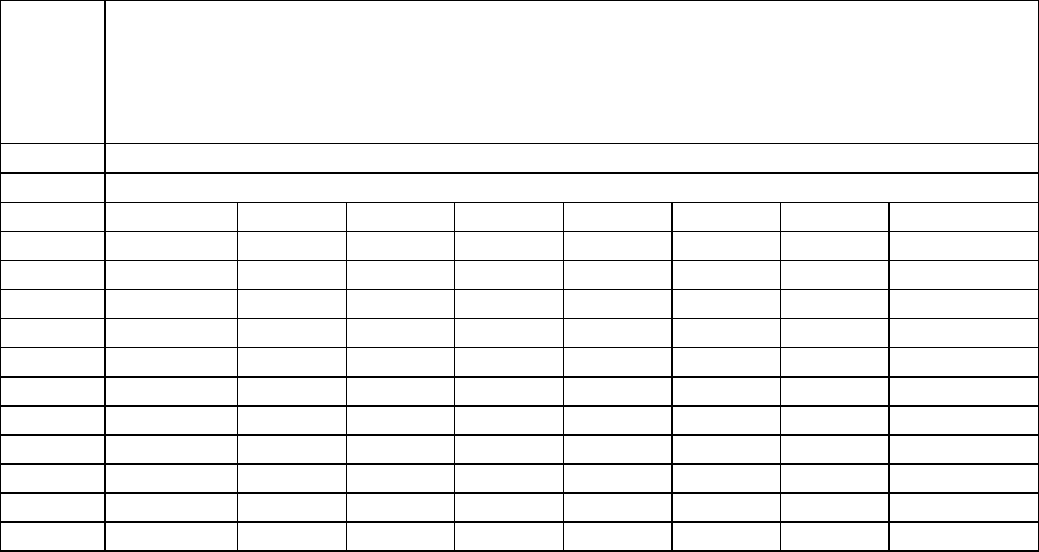
2100-444-003A
Page 39
Table 2. Enthalpy Lookup Table
Desired
Indoor
Temp.
Desired Indoor % Relative Humidity
Desired
Indoor
Temp. 35% 40% 45% 50% 55% 60% 65% 70%
85 23.00 25.00 27.25 29.50 31.50 33.50 35.75 37.75
84 22.50 24.50 26.75 29.00 30.75 32.75 35.00 36.75
83 22.00 24.00 26.25 28.25 30.25 32.00 34.25 36.00
82 21.50 23.50 25.25 27.50 29.50 31.50 33.25 35.00
81 20.75 22.00 24.50 26.75 29.00 30.75 32.50 34.25
80 20.25 22.25 24.25 26.25 28.25 30.00 31.75 33.25
79 20.00 21.50 23.75 25.50 27.50 29.25 30.00 32.50
78 19.50 21.00 23.00 25.00 27.00 28.50 30.25 31.75
77 19.00 20.50 22.50 24.50 26.25 28.00 29.75 31.00
76 18.50 20.25 22.00 24.00 25.50 27.25 29.00 30.25
75 18.00 19.50 21.50 23.25 25.00 26.50 28.25 29.50
5.3.5 Overrides Unit #1 Screen
Caution: Overrides remain in effect until they are either cleared by the operator or power is cut
to the controller. Use with caution.
Note: Outputs cannot be overridden until alarms have been cleared. This applies to blowers and
compressors.
The Overrides menu set displays the following information about the controller:
#1 Blower Override O/R On, O/R Off, Clr Verify Alr, Clr O/R
#1 Economizer Override O/R On, O/R Off, Clr Verify Alr, Clr O/R
#1 Compressor Override O/R On, O/R Off, Clr Verify Alr, Clr O/R
#1 Heater Override O/R On, O/R Off, Clr Verify Alr, Clr O/R
Continuous Blower On/Off
Change Lead Unit ***/CHG
From this menu you can display the current status of the item and, with the proper authorization,
override the item. The values displayed for each of these points is updated every ten (10) seconds.
Pressing the <Up> or <Down> key will scroll up or down respectively through the screen on
page 43 showing four lines at a time.
To override an output, scroll up or down until the output that is to be changed is visible on the