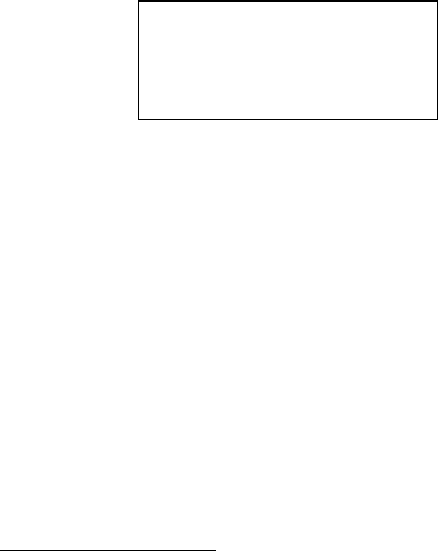
2100-444-003A
Page 26
cancels any operation.
The double arrow LED is lit when the DAK is receiving or transmitting data normally. It will
flash if there is a communication error.
The DAK plugs into the 7040 controller through a pre-wired cord set. All communication
signals are sent through this cord set to the DAK. The display and keypad (DAK) communicates with
the 7040 controller via an RS485 communication bus using a proprietary communication protocol. The
DAK will only function when plugged into the 7040 controller. The DAK uses a separate 24VDC power
supply which has a 1 amp fuse on board.
5.2 Power Up
Upon applying power, the DAK will establish communications with the controller and begin
requesting data. The first information screen to appear Building Status screen. Each screen consists of up
32 lines of data. Each line can have up to 16 characters. The first four lines of the Building Status screen
will be displayed at power up. The current controller date and time will be displayed on the first line of
the display. Alarm status is shown on the second line. This line indicates the status of any alarms. If
there are no alarms the line will say "NO ALARMS". If one or more alarms are present it will flash
ALARM NOW.
Use the <Down> key to scroll down through the 32 lines of buiding status information. The
display will then scroll to the first display list entry of the Building Status menu. The name of the point
being displayed will on the first line of the display, in this case Zone Temperature. The current zone
temperature will be displayed in the second line of the display. This screen will also be displayed for 5
seconds and then the display will scroll back to the time & date. These two displays will continue to
scroll until a key is pressed.
5.3 Menu Tree
The DAK consists of seven main screens.
Menu Screen Name
Building Status
Unit Status
Alarms
Setpoints
Overrides Unit #1
12/01/03 8:45 AM
NO ALARMS
BUILDING STATUS


















