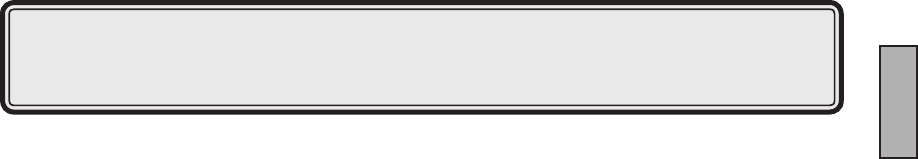
INSTANT DVD 2.0 Page 3
ENGLISH
Table of Contents
Copyright Notice........................................................................................................................................................4
Quick Setup Steps.....................................................................................................................................................5
Instant DVD 2.0 Overview.........................................................................................................................................6
Ways to Capture and Edit Video .......................................................................................................................7
Instant DVD 2.0 Installation Guide...........................................................................................................................9
System Requirements...............................................................................................................................................9
Getting Started...........................................................................................................................................................9
1. Check Instant DVD 2.0 Contents ..................................................................................................................9
2. Wire It Up! ...................................................................................................................................................11
3. Plug It In......................................................................................................................................................12
4. Install Device Drivers and Software ............................................................................................................12
5. Install Software Applications .......................................................................................................................12
6. Verify Hardware Installation ........................................................................................................................13
7. Optimize System for Best Performance......................................................................................................13
8. Installation Summary...................................................................................................................................14
9. Start Making DVD Movies...........................................................................................................................14
USB Instant DVD Capture Wizard .........................................................................................................................14
Using Capture Wizard Video Capture/Playback tool for the rst time:..............................................................16
Capture Wizard Feature and Functions.................................................................................................................19
Menu Options...........................................................................................................................................................20
Menu Options: Video Inputs/Outputs ..............................................................................................................20
Menu Options: Video Format .........................................................................................................................20
Menu Options: Brightness/Color .....................................................................................................................22
Menu Options: Optional Controls (for Instant DVD + DV Only).......................................................................22
Menu Options: For Instant DVD + DV Only.....................................................................................................23
Menu Options: Contol .....................................................................................................................................23
Menu Options: Applications.............................................................................................................................23
Menu Options: Options ...................................................................................................................................24


















