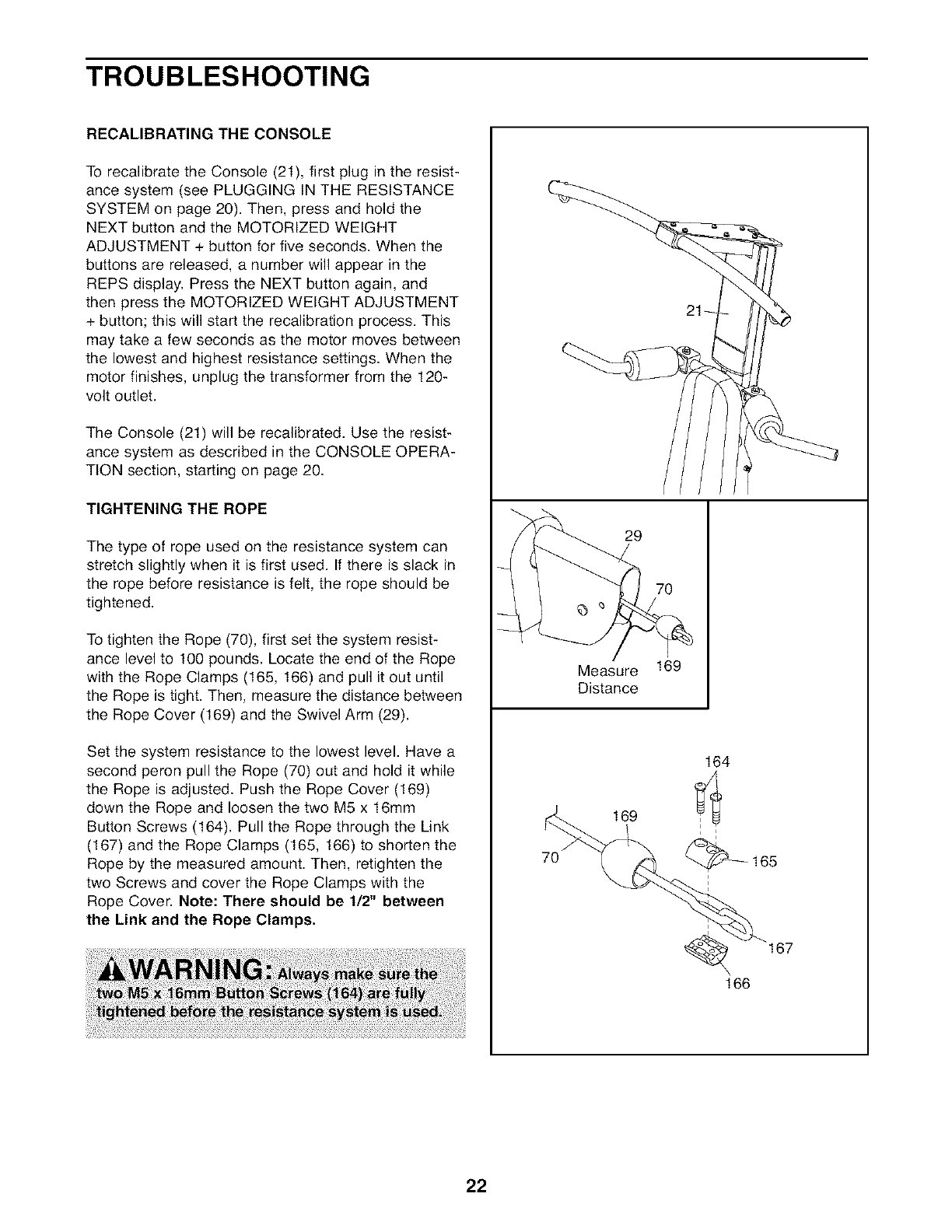
TROUBLESHOOTING
RECALIBRATING THE CONSOLE
To recalibrate the Console (21), first plug in the resist-
ance system (see PLUGGING IN THE RESISTANCE
SYSTEM on page 20). Then, press and hold the
NEXT button and the MOTORIZED WEIGHT
ADJUSTMENT + button for five seconds. When the
buttons are released, a number will appear in the
REPS display. Press the NEXT button again, and
then press the MOTORIZED WEIGHT ADJUSTMENT
+ button; this will start the recalibration process. This
may take a few seconds as the motor moves between
the lowest and highest resistance settings. When the
motor finishes, unplug the transformer from the !20-
volt outlet.
The Console (21) will be recalibrated. Use the resist-
ance system as described in the CONSOLE OPERA-
TION section, starting on page 20.
TIGHTENING THE ROPE
The type of rope used on the resistance system can
stretch slightly when it is first used. If there is slack in
the rope before resistance is felt, the rope should be
tightened.
To tighten the Rope (70), first set the system resist-
ance level to 100 pounds. Locate the end of the Rope
with the Rope Clamps (165, 166) and pull it out until
the Rope is tight. Then, measure the distance between
the Rope Cover (169) and the Swivel Arm (29).
Set the system resistance to the lowest level. Have a
second peron pull the Rope (70) out and hold it while
the Rope is adjusted. Push the Rope Cover (!69)
down the Rope and loosen the two M5 x 16mm
Button Screws (164). Pull the Rope through the Link
(!67) and the Rope Clamps (165, 166) to shorten the
Rope by the measured amount. Then, retighten the
two Screws and cover the Rope Clamps with the
Rope Cover. Note: There should be t/2" between
the Link and the Rope Clamps.
29
70
Measure 169
Distance
169
70
164
167
166
22


















