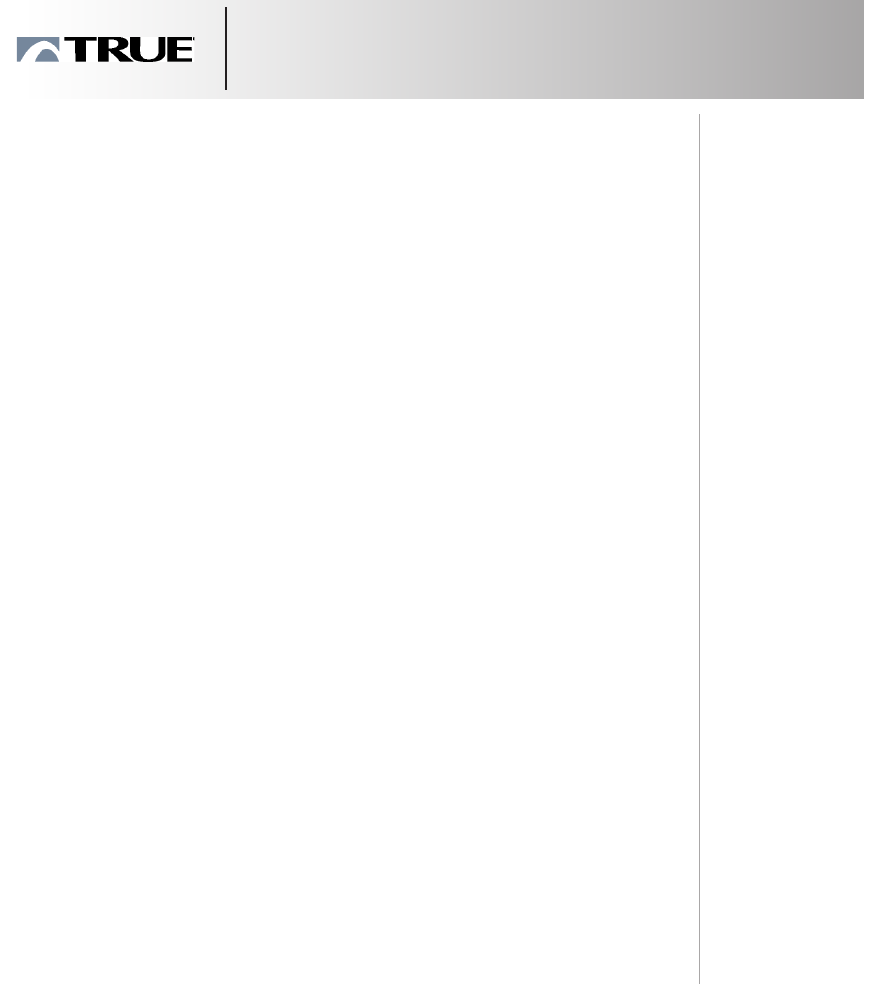
ES Treadmills Owner’s Guide
13
Other Settings
C O: B O
Calorie goal allows you to choose the number of calories you
wish to burn, and the treadmill will calculate the required speed
and incline to attain this goal, including a 3-minute warm up and
3-minute cool down. For safety and comfort reasons, you set a
maximum speed.
Setting Up a Calorie Goal Workout
1. Press Weight Loss until you see the Calorie Goal Workout
prompt, then press Enter.
2. Adjust Weight & enter workout time. is workout time includes
a 3-minute warmup and a 3-minute cooldown.
3. Enter calorie goal.
4. Enter the maximum speed you want the treadmill to never
exceed during the calorie goal workout. Make sure this is a
comfortable speed for you. Note: this speed will not necessarily
ever be attained during the workout. See Step 8 below for more
information.
5. If your calorie goal exceeds the ability of the treadmill to attain,
you will be re-prompted to either reduce your calorie goal or
increase your maximum speed.
6. When your calorie goal is within the abilities of the treadmill,
press Start.
7. ere is a 3-minute warmup at either 2 mph or your maximum
speed, whichever is less.
8. After the warmup, the treadmill will immediately speed up and
change incline to reach the exercise intensity required to attain your
calorie goal. For your comfort and safety, the treadmill attempts to
keep you at a walking speed of 3 mph or less, using incline to reach
the necessary exercise intensity.
9. ere is a 3-minute cooldown at the end of your workout time.
Calorie
Goal


















