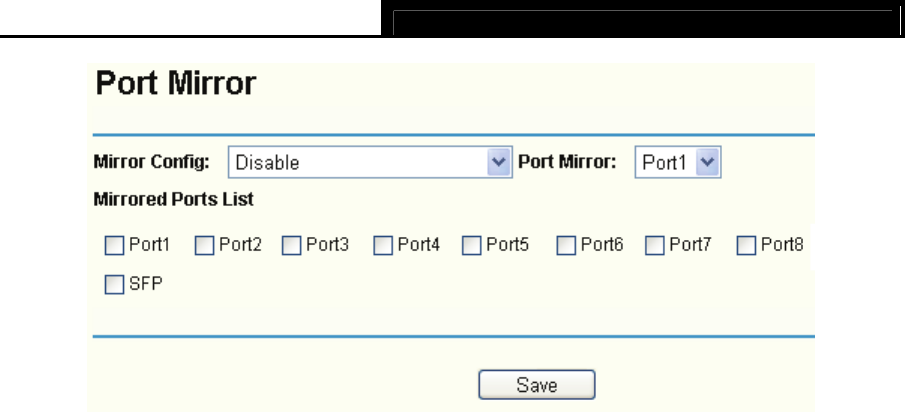
TL-R4299G Dual-WAN SMB Broadband Router User Guide
62
Figure 4-61
¾ Mirror Config - There are three Mirror modes: Disable, Output mirror, Input mirror. The
Output/Input mirror is related to the Router.
¾ Port Mirror - This is the port linked to the mirror computer.
¾ Mirrored Ports List - The option used to select ports to be mirrored.
)
Note:
You should make sure that the Mirror Port and the Mirrored Ports are in the same VLAN.
4.12.3 Port Rate Control
Choose menu “Switch Setting→Port Rate Control”, you can control the ingress and egress rate
for the LAN port in the next screen (shown in Figure 4-62).


















